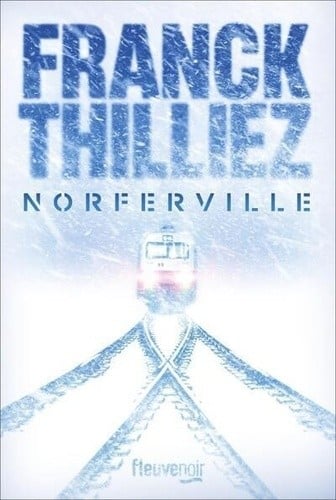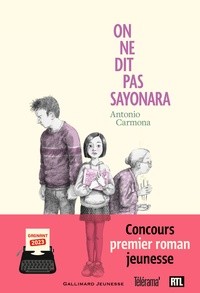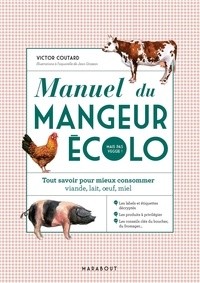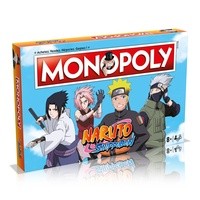En cours de chargement...
You'll learn about syncing managed data on a Mac running Snow Leopard with:
- Another Mac
- Microsoft Exchange
- The cloud (i.e. MobileMe or Google)
- An iPhone, iPod, or Apple TV
- A non-Apple mobile phone
- A PDA (i.e. a Palm or Blackberry, specifics are brief)
Types of sync data covered include:
- Calendar items stored in iCal, Entourage, Google, and Yahoo
- Contacts stored in Address Book, Entourage, Google, and Yahoo
- Data on Exchange servers
- Data on MobileMe
- Dock items and Dashboard widgets
- Apple Mail account settings, Safari bookmarks, and application preferences
- Apple Mail and Entourage notes
- Keychains (user names and passwords)
- Items from software that uses Mac OS X's Sync Services, such as Yojimbo
- Audio, video, photos, apps, and associated metadata from iTunes
Types of devices covered include:
- Macs, with details on MobileMe and overviews of popular third-party options
- The iPhone and iPod touch, via Microsoft Exchange, MobileMe, or iTunes
- Old and new iPods via iTunes, with details on USB and FireWire connections
- The Apple TV via iTunes
- Mobile phones, smartphones, BlackBerries, and Palm OS PDAs via iSync and/or third-party utilities
Connection technologies and software examined include:
- Bluetooth, USB, FireWire, Wi-Fi, and Ethernet
- MobileMe, iTunes, iSync, IMAP (IMAP discussion is limited to Apple Mail), Exchange
- Third-party products from BusyMac, Feisar, Mark/Space, Nova Media, PocketMac, and Spanning Sync
Sampler of special questions you'll find answers to:
- What is the truth database? And what should I do if I think it's lying?
- When a sync occurs, what's going on behind the scenes?
- What ispushsyncing and how does it work?
- What is the difference between syncing and a backup?
- What does Bluetooth"discovery"mean, and what should I do about it?
- Can I control exactly which audio and video files sync to my iPod?
- How do I override automatic syncing when I connect my iPod to iTunes?
- How does iTunes decide if a video file is a movie, TV show, or music video?
- How does the Apple TV figure out what to sync if it fills up?
- How do I sync everything possible to my iPhone-calendars, contacts, Safari bookmarks, the works?
- How do I sync a mobile phone that Apple doesn't support?
- Argh! Snow Leopard's iSync doesn't support the Palm! What third-party software can I use instead?
- I want to sync directly with an Exchange server...
what do I need to know?
- What's the smartest way to sync keychains between Macs?
- I have a syncing feeling about my data-what should I do?