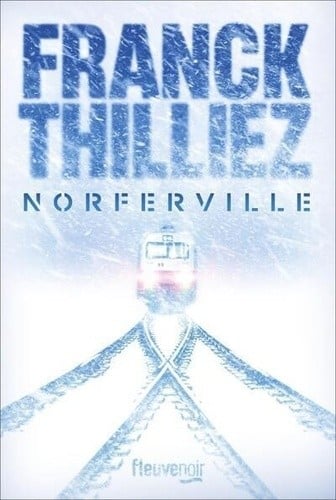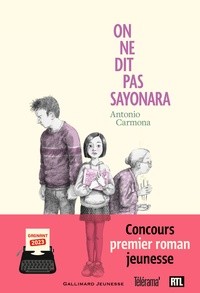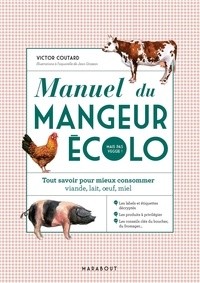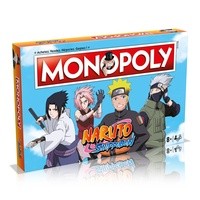En cours de chargement...
How to Install Nodejs and Create a Desktop Clock App in Electron.js on WindowsIn this book we are going to install the following -Nodejs (including npm) Windows Build ToolsPythonVisual Studio Code IDEA project to create an Electron desktop clock appInstall Electron. Following this we willCreate the app and test it. Install electron-packager to package our app for Windows. Run the executable file. Finally, we create a desktop short-cut to our executable file.
I have tested all of this on both Windows 10 &11Have fun & learn things. All code is available for download.