In SOLIDWORKS, you can easily generate the 2D drawing views of the components. The drawing views that can be generated include detailed, orthographic, isometric, auxiliary, section, and so on. You can use any predefined standard drawing document to generate the drawing views. Besides displaying the model dimensions in the drawing views or adding reference dimensions and other annotations, you can also add the parametric Bill of Materials (BOM) and balloons in the drawing view.
If a component in the assembly is replaced, removed, or a new component is assembled, the modification will automatically reflect in the BOM placed in the drawing document. The bidirectional associative nature of this software ensures that any modification made in the model is automatically reflected in the drawing views and any modification made in the dimensions in the drawing views automatically updates the model.
In addition to creating solid models, assembly features, and drawing views, SOLIDWORKS enables you to effectively and easily create complex sheet metal components using a number of tools. SOLIDWORKS 2015 for Designers textbook has been written to help the users who are interested in learning 3D design. This textbook is written with the learn-by-doing theme and the tutorial point of view. Real-world mechanical engineering industry examples and tutorials have been used to ensure that the users can relate the knowledge of this textbook with the actual mechanical industry designs.
In SOLIDWORKS, you can easily generate the 2D drawing views of the components. The drawing views that can be generated include detailed, orthographic, isometric, auxiliary, section, and so on. You can use any predefined standard drawing document to generate the drawing views. Besides displaying the model dimensions in the drawing views or adding reference dimensions and other annotations, you can also add the parametric Bill of Materials (BOM) and balloons in the drawing view.
If a component in the assembly is replaced, removed, or a new component is assembled, the modification will automatically reflect in the BOM placed in the drawing document. The bidirectional associative nature of this software ensures that any modification made in the model is automatically reflected in the drawing views and any modification made in the dimensions in the drawing views automatically updates the model.
In addition to creating solid models, assembly features, and drawing views, SOLIDWORKS enables you to effectively and easily create complex sheet metal components using a number of tools. SOLIDWORKS 2015 for Designers textbook has been written to help the users who are interested in learning 3D design. This textbook is written with the learn-by-doing theme and the tutorial point of view. Real-world mechanical engineering industry examples and tutorials have been used to ensure that the users can relate the knowledge of this textbook with the actual mechanical industry designs.
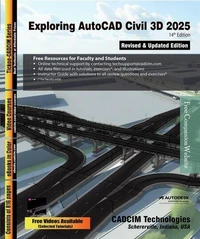
 , qui est-ce ?
, qui est-ce ?