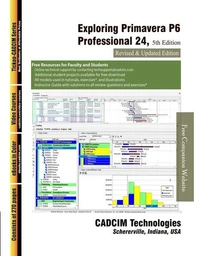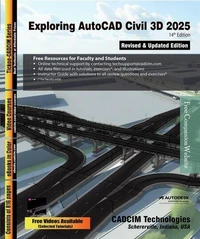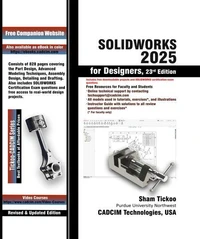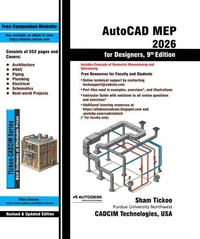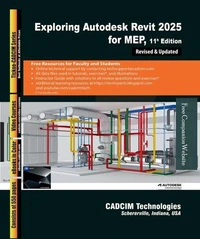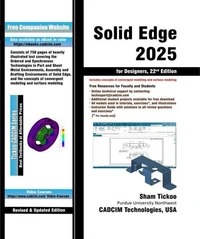AutoCAD 2025: A Problem - Solving Approach, Basic and Intermediate, 31st Edition
Par :Formats :
Disponible dans votre compte client Decitre ou Furet du Nord dès validation de votre commande. Le format ePub protégé est :
- Compatible avec une lecture sur My Vivlio (smartphone, tablette, ordinateur)
- Compatible avec une lecture sur liseuses Vivlio
- Pour les liseuses autres que Vivlio, vous devez utiliser le logiciel Adobe Digital Edition. Non compatible avec la lecture sur les liseuses Kindle, Remarkable et Sony
- Non compatible avec un achat hors France métropolitaine
 , qui est-ce ?
, qui est-ce ?Notre partenaire de plateforme de lecture numérique où vous retrouverez l'ensemble de vos ebooks gratuitement
Pour en savoir plus sur nos ebooks, consultez notre aide en ligne ici
- FormatePub
- ISBN978-1-64057-242-3
- EAN9781640572423
- Date de parution07/02/2025
- Protection num.Adobe DRM
- Infos supplémentairesepub
- ÉditeurCADCIM Technologies
Résumé
AutoCAD 2025: A Problem-Solving Approach, Basic and Intermediate, 31st Edition textbook contains a detailed explanation of AutoCAD commands and their applications to solve drafting and design problems. In this textbook, every AutoCAD command is thoroughly explained with the help of examples and illustrations. This makes it easy for the users to understand the functions of the tools and their applications in the drawing.
After reading this textbook, the user will be able to use AutoCAD commands to make a drawing, dimension a drawing, insert symbols as well as create text, blocks, and dynamic blocks.
After reading this textbook, the user will be able to use AutoCAD commands to make a drawing, dimension a drawing, insert symbols as well as create text, blocks, and dynamic blocks.
AutoCAD 2025: A Problem-Solving Approach, Basic and Intermediate, 31st Edition textbook contains a detailed explanation of AutoCAD commands and their applications to solve drafting and design problems. In this textbook, every AutoCAD command is thoroughly explained with the help of examples and illustrations. This makes it easy for the users to understand the functions of the tools and their applications in the drawing.
After reading this textbook, the user will be able to use AutoCAD commands to make a drawing, dimension a drawing, insert symbols as well as create text, blocks, and dynamic blocks.
After reading this textbook, the user will be able to use AutoCAD commands to make a drawing, dimension a drawing, insert symbols as well as create text, blocks, and dynamic blocks.