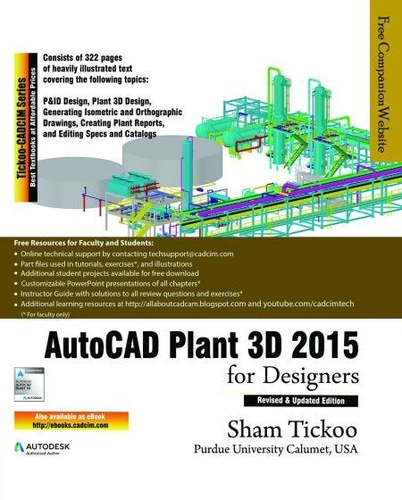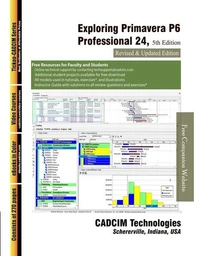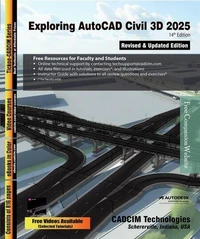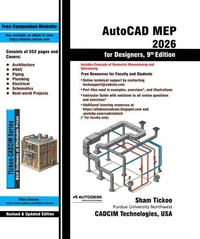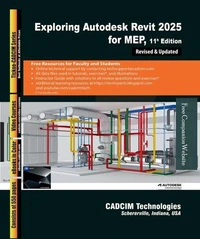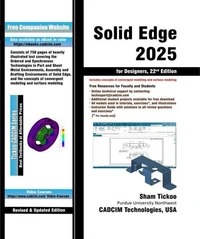AutoCAD Plant 3D 2015 for Designers
Par :Formats :
Disponible dans votre compte client Decitre ou Furet du Nord dès validation de votre commande. Le format ePub protégé est :
- Compatible avec une lecture sur My Vivlio (smartphone, tablette, ordinateur)
- Compatible avec une lecture sur liseuses Vivlio
- Pour les liseuses autres que Vivlio, vous devez utiliser le logiciel Adobe Digital Edition. Non compatible avec la lecture sur les liseuses Kindle, Remarkable et Sony
- Non compatible avec un achat hors France métropolitaine
 , qui est-ce ?
, qui est-ce ?Notre partenaire de plateforme de lecture numérique où vous retrouverez l'ensemble de vos ebooks gratuitement
Pour en savoir plus sur nos ebooks, consultez notre aide en ligne ici
- FormatePub
- ISBN978-1-386-04233-4
- EAN9781386042334
- Date de parution31/08/2017
- Protection num.Adobe DRM
- Infos supplémentairesepub
- ÉditeurRelay Publishing
Résumé
The AutoCAD Plant 3D 2015 for Designers textbook explains the readers to effectively use the designing tools in AutoCAD Plant 3D. The accompanying tutorials and exercises, which relate to the real world projects, help you understand the usage and abilities of the tools available in AutoCAD Plant 3D 2015. You will learn how to setup a project, create and edit P&IDs, design a 3D Plant model, generate isometric/orthographic drawings, as well as how to publish and print drawings.
The chapters in this textbook are structured in a pedagogical sequence that makes this textbook very effective in learning the features and capabilities of the software. The salient features of this textbook are as follows: . Tutorial ApproachThe author has adopted the tutorial point-of-view and the learn-by-doing theme throughout the textbook. This approach guides the users understand the concepts and processes easily. .
Tips and NotesThe additional information related to various topics is provided to the users in the form of tips and notes. . Learning ObjectivesThe first page of every chapter summarizes the topics that are covered in that chapter. . Self-Evaluation Test, Review Questions, and ExercisesEvery chapter ends with Self-Evaluation Test so that the users can assess their knowledge of the chapter. The answers to Self-Evaluation Test are given at the end of the chapter.
Also, the Review Questions and Exercises are given at the end of each chapter and they can be used by the Instructors as test questions and exercises. . Heavily Illustrated TextThe text in this book is heavily illustrated with about 600 line diagrams and screen capture images.
The chapters in this textbook are structured in a pedagogical sequence that makes this textbook very effective in learning the features and capabilities of the software. The salient features of this textbook are as follows: . Tutorial ApproachThe author has adopted the tutorial point-of-view and the learn-by-doing theme throughout the textbook. This approach guides the users understand the concepts and processes easily. .
Tips and NotesThe additional information related to various topics is provided to the users in the form of tips and notes. . Learning ObjectivesThe first page of every chapter summarizes the topics that are covered in that chapter. . Self-Evaluation Test, Review Questions, and ExercisesEvery chapter ends with Self-Evaluation Test so that the users can assess their knowledge of the chapter. The answers to Self-Evaluation Test are given at the end of the chapter.
Also, the Review Questions and Exercises are given at the end of each chapter and they can be used by the Instructors as test questions and exercises. . Heavily Illustrated TextThe text in this book is heavily illustrated with about 600 line diagrams and screen capture images.
The AutoCAD Plant 3D 2015 for Designers textbook explains the readers to effectively use the designing tools in AutoCAD Plant 3D. The accompanying tutorials and exercises, which relate to the real world projects, help you understand the usage and abilities of the tools available in AutoCAD Plant 3D 2015. You will learn how to setup a project, create and edit P&IDs, design a 3D Plant model, generate isometric/orthographic drawings, as well as how to publish and print drawings.
The chapters in this textbook are structured in a pedagogical sequence that makes this textbook very effective in learning the features and capabilities of the software. The salient features of this textbook are as follows: . Tutorial ApproachThe author has adopted the tutorial point-of-view and the learn-by-doing theme throughout the textbook. This approach guides the users understand the concepts and processes easily. .
Tips and NotesThe additional information related to various topics is provided to the users in the form of tips and notes. . Learning ObjectivesThe first page of every chapter summarizes the topics that are covered in that chapter. . Self-Evaluation Test, Review Questions, and ExercisesEvery chapter ends with Self-Evaluation Test so that the users can assess their knowledge of the chapter. The answers to Self-Evaluation Test are given at the end of the chapter.
Also, the Review Questions and Exercises are given at the end of each chapter and they can be used by the Instructors as test questions and exercises. . Heavily Illustrated TextThe text in this book is heavily illustrated with about 600 line diagrams and screen capture images.
The chapters in this textbook are structured in a pedagogical sequence that makes this textbook very effective in learning the features and capabilities of the software. The salient features of this textbook are as follows: . Tutorial ApproachThe author has adopted the tutorial point-of-view and the learn-by-doing theme throughout the textbook. This approach guides the users understand the concepts and processes easily. .
Tips and NotesThe additional information related to various topics is provided to the users in the form of tips and notes. . Learning ObjectivesThe first page of every chapter summarizes the topics that are covered in that chapter. . Self-Evaluation Test, Review Questions, and ExercisesEvery chapter ends with Self-Evaluation Test so that the users can assess their knowledge of the chapter. The answers to Self-Evaluation Test are given at the end of the chapter.
Also, the Review Questions and Exercises are given at the end of each chapter and they can be used by the Instructors as test questions and exercises. . Heavily Illustrated TextThe text in this book is heavily illustrated with about 600 line diagrams and screen capture images.