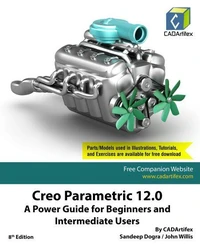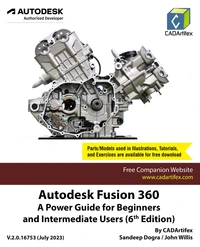AutoCAD 2021 for Architectural Design: A Power Guide for Beginners and Intermediate Users
Par :Formats :
Disponible dans votre compte client Decitre ou Furet du Nord dès validation de votre commande. Le format ePub protégé est :
- Compatible avec une lecture sur My Vivlio (smartphone, tablette, ordinateur)
- Compatible avec une lecture sur liseuses Vivlio
- Pour les liseuses autres que Vivlio, vous devez utiliser le logiciel Adobe Digital Edition. Non compatible avec la lecture sur les liseuses Kindle, Remarkable et Sony
- Non compatible avec un achat hors France métropolitaine
 , qui est-ce ?
, qui est-ce ?Notre partenaire de plateforme de lecture numérique où vous retrouverez l'ensemble de vos ebooks gratuitement
Pour en savoir plus sur nos ebooks, consultez notre aide en ligne ici
- FormatePub
- ISBN978-1-393-61609-2
- EAN9781393616092
- Date de parution06/08/2020
- Protection num.Adobe DRM
- Infos supplémentairesepub
- ÉditeurRelay Publishing
Résumé
AutoCAD 2021 for Architectural Design: A Power Guide for Beginners and Intermediate Users textbook is designed for instructor-led courses as well as for self-paced learning. It is intended to help architects, designers, and CAD operators interested in learning AutoCAD for creating 2D architectural drawings. This textbook is a great help for new AutoCAD users and a great teaching aid for classroom training.
This textbook consists of 12 chapters, and a total of 488 pages covering tools and commands of the Drafting & Annotation workspace of AutoCAD. The textbook teaches you to use AutoCAD software for creating, editing, plotting, and managing real world 2D architectural drawings. Table of Contents:Chapter 1. Introduction to AutoCADChapter 2. Creating Drawings - IChapter 3. Working with Drawing Aids and LayersChapter 4.
Creating Drawings - IIChapter 5. Modifying and Editing Drawings - IChapter 6. Working with Blocks and XrefsChapter 7. Working with Dimensions and Dimensions StyleChapter 8. Editing Dimensions and Adding TextChapter 9. Modifying and Editing Drawings - IIChapter 10. Hatching and GradientsChapter 11. Working with LayoutsChapter 12. Printing and Plotting
This textbook consists of 12 chapters, and a total of 488 pages covering tools and commands of the Drafting & Annotation workspace of AutoCAD. The textbook teaches you to use AutoCAD software for creating, editing, plotting, and managing real world 2D architectural drawings. Table of Contents:Chapter 1. Introduction to AutoCADChapter 2. Creating Drawings - IChapter 3. Working with Drawing Aids and LayersChapter 4.
Creating Drawings - IIChapter 5. Modifying and Editing Drawings - IChapter 6. Working with Blocks and XrefsChapter 7. Working with Dimensions and Dimensions StyleChapter 8. Editing Dimensions and Adding TextChapter 9. Modifying and Editing Drawings - IIChapter 10. Hatching and GradientsChapter 11. Working with LayoutsChapter 12. Printing and Plotting
AutoCAD 2021 for Architectural Design: A Power Guide for Beginners and Intermediate Users textbook is designed for instructor-led courses as well as for self-paced learning. It is intended to help architects, designers, and CAD operators interested in learning AutoCAD for creating 2D architectural drawings. This textbook is a great help for new AutoCAD users and a great teaching aid for classroom training.
This textbook consists of 12 chapters, and a total of 488 pages covering tools and commands of the Drafting & Annotation workspace of AutoCAD. The textbook teaches you to use AutoCAD software for creating, editing, plotting, and managing real world 2D architectural drawings. Table of Contents:Chapter 1. Introduction to AutoCADChapter 2. Creating Drawings - IChapter 3. Working with Drawing Aids and LayersChapter 4.
Creating Drawings - IIChapter 5. Modifying and Editing Drawings - IChapter 6. Working with Blocks and XrefsChapter 7. Working with Dimensions and Dimensions StyleChapter 8. Editing Dimensions and Adding TextChapter 9. Modifying and Editing Drawings - IIChapter 10. Hatching and GradientsChapter 11. Working with LayoutsChapter 12. Printing and Plotting
This textbook consists of 12 chapters, and a total of 488 pages covering tools and commands of the Drafting & Annotation workspace of AutoCAD. The textbook teaches you to use AutoCAD software for creating, editing, plotting, and managing real world 2D architectural drawings. Table of Contents:Chapter 1. Introduction to AutoCADChapter 2. Creating Drawings - IChapter 3. Working with Drawing Aids and LayersChapter 4.
Creating Drawings - IIChapter 5. Modifying and Editing Drawings - IChapter 6. Working with Blocks and XrefsChapter 7. Working with Dimensions and Dimensions StyleChapter 8. Editing Dimensions and Adding TextChapter 9. Modifying and Editing Drawings - IIChapter 10. Hatching and GradientsChapter 11. Working with LayoutsChapter 12. Printing and Plotting