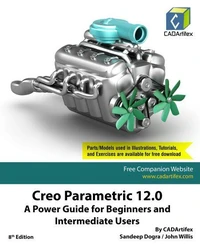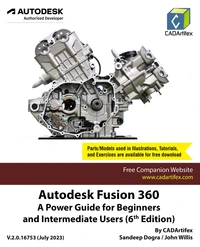AutoCAD 2026: A Power Guide for Beginners and Intermediate Users
Par :Formats :
Disponible dans votre compte client Decitre ou Furet du Nord dès validation de votre commande. Le format ePub protégé est :
- Compatible avec une lecture sur My Vivlio (smartphone, tablette, ordinateur)
- Compatible avec une lecture sur liseuses Vivlio
- Pour les liseuses autres que Vivlio, vous devez utiliser le logiciel Adobe Digital Edition. Non compatible avec la lecture sur les liseuses Kindle, Remarkable et Sony
- Non compatible avec un achat hors France métropolitaine
 , qui est-ce ?
, qui est-ce ?Notre partenaire de plateforme de lecture numérique où vous retrouverez l'ensemble de vos ebooks gratuitement
Pour en savoir plus sur nos ebooks, consultez notre aide en ligne ici
- FormatePub
- ISBN8231852567
- EAN9798231852567
- Date de parution15/05/2025
- Protection num.Adobe DRM
- Infos supplémentairesepub
- ÉditeurWalzone Press
Résumé
AutoCAD 2026: A Power Guide for Beginners and Intermediate Users textbook is designed for instructor-led courses as well as for self-paced learning. It is intended to help engineers, designers, and CAD operators interested in learning AutoCAD to create 2D engineering drawings as well as 3D Models. This textbook is a great help for new AutoCAD users and a great teaching aid for classroom training. The textbook consists of 13 chapters, and a total of 552 pages covering major workspaces of AutoCAD such as Drafting & Annotation and 3D Modeling, teaching you to use AutoCAD software for creating, editing, plotting, and managing real-world 2D engineering drawings and 3D Models.
This textbook not only focuses on the usage of the tools and commands of AutoCAD but also the concept of design. Every chapter of this textbook contains tutorials that provide users with step-by-step instructions on how to create mechanical designs and drawings in AutoCAD. Additionally, each chapter ends with a hands-on test drive, allowing readers to apply what they've learned and explore AutoCAD's powerful features.
Who Should Read This TextbookThis textbook is written to benefit a wide range of AutoCAD users, varying from beginners to advanced users as well as AutoCAD instructors. The easy-to-follow chapters of this book allow you to understand different design techniques and AutoCAD tools/commands easily. Interactive Learning SupportTutorials are supported by QR codes that provide instant access to video demonstrations for additional help, making it easier to follow each step visually.
This textbook not only focuses on the usage of the tools and commands of AutoCAD but also the concept of design. Every chapter of this textbook contains tutorials that provide users with step-by-step instructions on how to create mechanical designs and drawings in AutoCAD. Additionally, each chapter ends with a hands-on test drive, allowing readers to apply what they've learned and explore AutoCAD's powerful features.
Who Should Read This TextbookThis textbook is written to benefit a wide range of AutoCAD users, varying from beginners to advanced users as well as AutoCAD instructors. The easy-to-follow chapters of this book allow you to understand different design techniques and AutoCAD tools/commands easily. Interactive Learning SupportTutorials are supported by QR codes that provide instant access to video demonstrations for additional help, making it easier to follow each step visually.
AutoCAD 2026: A Power Guide for Beginners and Intermediate Users textbook is designed for instructor-led courses as well as for self-paced learning. It is intended to help engineers, designers, and CAD operators interested in learning AutoCAD to create 2D engineering drawings as well as 3D Models. This textbook is a great help for new AutoCAD users and a great teaching aid for classroom training. The textbook consists of 13 chapters, and a total of 552 pages covering major workspaces of AutoCAD such as Drafting & Annotation and 3D Modeling, teaching you to use AutoCAD software for creating, editing, plotting, and managing real-world 2D engineering drawings and 3D Models.
This textbook not only focuses on the usage of the tools and commands of AutoCAD but also the concept of design. Every chapter of this textbook contains tutorials that provide users with step-by-step instructions on how to create mechanical designs and drawings in AutoCAD. Additionally, each chapter ends with a hands-on test drive, allowing readers to apply what they've learned and explore AutoCAD's powerful features.
Who Should Read This TextbookThis textbook is written to benefit a wide range of AutoCAD users, varying from beginners to advanced users as well as AutoCAD instructors. The easy-to-follow chapters of this book allow you to understand different design techniques and AutoCAD tools/commands easily. Interactive Learning SupportTutorials are supported by QR codes that provide instant access to video demonstrations for additional help, making it easier to follow each step visually.
This textbook not only focuses on the usage of the tools and commands of AutoCAD but also the concept of design. Every chapter of this textbook contains tutorials that provide users with step-by-step instructions on how to create mechanical designs and drawings in AutoCAD. Additionally, each chapter ends with a hands-on test drive, allowing readers to apply what they've learned and explore AutoCAD's powerful features.
Who Should Read This TextbookThis textbook is written to benefit a wide range of AutoCAD users, varying from beginners to advanced users as well as AutoCAD instructors. The easy-to-follow chapters of this book allow you to understand different design techniques and AutoCAD tools/commands easily. Interactive Learning SupportTutorials are supported by QR codes that provide instant access to video demonstrations for additional help, making it easier to follow each step visually.