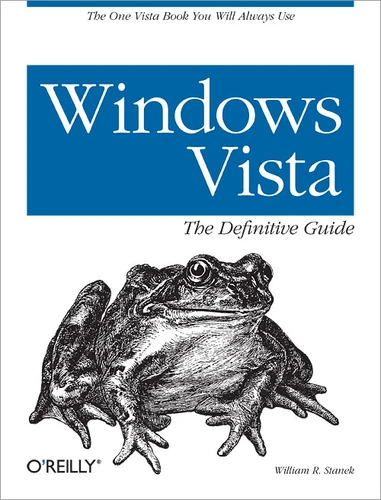Windows Vista the Definitive Guide
Par :Formats :
Définitivement indisponible
Cet article ne peut plus être commandé sur notre site (ouvrage épuisé ou plus commercialisé). Il se peut néanmoins que l'éditeur imprime une nouvelle édition de cet ouvrage à l'avenir. Nous vous invitons donc à revenir périodiquement sur notre site.
Disponible dans votre compte client Decitre ou Furet du Nord dès validation de votre commande. Le format Multi-format est :
- Pour les liseuses autres que Vivlio, vous devez utiliser le logiciel Adobe Digital Edition. Non compatible avec la lecture sur les liseuses Kindle, Remarkable et Sony
 , qui est-ce ?
, qui est-ce ?Notre partenaire de plateforme de lecture numérique où vous retrouverez l'ensemble de vos ebooks gratuitement
Pour en savoir plus sur nos ebooks, consultez notre aide en ligne ici
- Nombre de pages944
- FormatMulti-format
- ISBN978-0-596-55891-8
- EAN9780596558918
- Date de parution26/02/2007
- Protection num.NC
- Infos supplémentairesMulti-format incluant PDF sans p...
- ÉditeurO'Reilly
Résumé
Whether you're a beginner, power user, or seasoned professional, Windows Vista: The Definitive Guidehas everything you need to customize the operating system, master your digital media, manage your data, and maintain your computer -- regardless of which Windows Vista edition you're using.
Why this book and not some other resource? Bestselling author and Windows expert William Stanek doesn't just teach you the steps you need to follow, he also tells you how features work, why they work, and how you can customize them to meet your needs.
You'll learn how to squeeze out every last bit of power out of Windows Vista, and how to make the most out of its features and programs, including how to: - Set up, customize and tune Windows Vista- Optimize its appearance and performance; install, configure and maintain software; customize your hardware; and install printers, scanners and faxes - Manage your files- Search your computer more efficiently; secure your files and data; share and collaborate; and get the most out of accessories such as the Mobility Center - Master your digital media- Create media libraries with Media Player; manage digital pictures and videos with Photo Gallery; make DVDs with DVD Maker; and create movies with Movie Maker - Get connected and start networking- Set up a home or small-office network; learn to use Windows Mail, Calendar, and Meeting Space; conquer Internet Explorer 7; and master on-the-go networking - Protect your computer- Keep your family safe while on the Internet; set up parental controls and content ratings; navigate the computer security maze; configure Windows Vista's security features - Manage and support Windows Vista systems- Deal with user accounts, disks and drives; handle routine maintenance and troubleshooting; and resolve advanced support and recovery issues - Learn advanced tips&techniques- Manage the Windows boot environment, explore Group Policy, discover keyboard shortcuts, and much more
You'll learn how to squeeze out every last bit of power out of Windows Vista, and how to make the most out of its features and programs, including how to: - Set up, customize and tune Windows Vista- Optimize its appearance and performance; install, configure and maintain software; customize your hardware; and install printers, scanners and faxes - Manage your files- Search your computer more efficiently; secure your files and data; share and collaborate; and get the most out of accessories such as the Mobility Center - Master your digital media- Create media libraries with Media Player; manage digital pictures and videos with Photo Gallery; make DVDs with DVD Maker; and create movies with Movie Maker - Get connected and start networking- Set up a home or small-office network; learn to use Windows Mail, Calendar, and Meeting Space; conquer Internet Explorer 7; and master on-the-go networking - Protect your computer- Keep your family safe while on the Internet; set up parental controls and content ratings; navigate the computer security maze; configure Windows Vista's security features - Manage and support Windows Vista systems- Deal with user accounts, disks and drives; handle routine maintenance and troubleshooting; and resolve advanced support and recovery issues - Learn advanced tips&techniques- Manage the Windows boot environment, explore Group Policy, discover keyboard shortcuts, and much more
Whether you're a beginner, power user, or seasoned professional, Windows Vista: The Definitive Guidehas everything you need to customize the operating system, master your digital media, manage your data, and maintain your computer -- regardless of which Windows Vista edition you're using.
Why this book and not some other resource? Bestselling author and Windows expert William Stanek doesn't just teach you the steps you need to follow, he also tells you how features work, why they work, and how you can customize them to meet your needs.
You'll learn how to squeeze out every last bit of power out of Windows Vista, and how to make the most out of its features and programs, including how to: - Set up, customize and tune Windows Vista- Optimize its appearance and performance; install, configure and maintain software; customize your hardware; and install printers, scanners and faxes - Manage your files- Search your computer more efficiently; secure your files and data; share and collaborate; and get the most out of accessories such as the Mobility Center - Master your digital media- Create media libraries with Media Player; manage digital pictures and videos with Photo Gallery; make DVDs with DVD Maker; and create movies with Movie Maker - Get connected and start networking- Set up a home or small-office network; learn to use Windows Mail, Calendar, and Meeting Space; conquer Internet Explorer 7; and master on-the-go networking - Protect your computer- Keep your family safe while on the Internet; set up parental controls and content ratings; navigate the computer security maze; configure Windows Vista's security features - Manage and support Windows Vista systems- Deal with user accounts, disks and drives; handle routine maintenance and troubleshooting; and resolve advanced support and recovery issues - Learn advanced tips&techniques- Manage the Windows boot environment, explore Group Policy, discover keyboard shortcuts, and much more
You'll learn how to squeeze out every last bit of power out of Windows Vista, and how to make the most out of its features and programs, including how to: - Set up, customize and tune Windows Vista- Optimize its appearance and performance; install, configure and maintain software; customize your hardware; and install printers, scanners and faxes - Manage your files- Search your computer more efficiently; secure your files and data; share and collaborate; and get the most out of accessories such as the Mobility Center - Master your digital media- Create media libraries with Media Player; manage digital pictures and videos with Photo Gallery; make DVDs with DVD Maker; and create movies with Movie Maker - Get connected and start networking- Set up a home or small-office network; learn to use Windows Mail, Calendar, and Meeting Space; conquer Internet Explorer 7; and master on-the-go networking - Protect your computer- Keep your family safe while on the Internet; set up parental controls and content ratings; navigate the computer security maze; configure Windows Vista's security features - Manage and support Windows Vista systems- Deal with user accounts, disks and drives; handle routine maintenance and troubleshooting; and resolve advanced support and recovery issues - Learn advanced tips&techniques- Manage the Windows boot environment, explore Group Policy, discover keyboard shortcuts, and much more