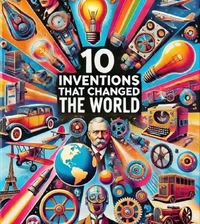Nouveauté
Windows Expertise: Boosting Efficiency for Professionals
Par :Formats :
Disponible dans votre compte client Decitre ou Furet du Nord dès validation de votre commande. Le format ePub est :
- Compatible avec une lecture sur My Vivlio (smartphone, tablette, ordinateur)
- Compatible avec une lecture sur liseuses Vivlio
- Pour les liseuses autres que Vivlio, vous devez utiliser le logiciel Adobe Digital Edition. Non compatible avec la lecture sur les liseuses Kindle, Remarkable et Sony
 , qui est-ce ?
, qui est-ce ?Notre partenaire de plateforme de lecture numérique où vous retrouverez l'ensemble de vos ebooks gratuitement
Pour en savoir plus sur nos ebooks, consultez notre aide en ligne ici
- FormatePub
- ISBN8230445463
- EAN9798230445463
- Date de parution14/08/2025
- Protection num.pas de protection
- Infos supplémentairesepub
- ÉditeurIndependently Published
Résumé
Windows Expertise: Boosting Efficiency for Professionals is your definitive guide to transforming your workflow with Microsoft Windows 11 and Windows 10. Designed for professionals across industries developers, marketers, IT admins, freelancers, and more, this book reveals how to harness Windows' powerful tools to save hours weekly and boost efficiency. With step-by-step instructions, real-world examples, and time-saving estimates, it empowers you to work smarter, not harder.
Discover how to organize your desktop with virtual desktops, automate repetitive tasks using PowerShell and Task Scheduler, and streamline collaboration with Microsoft Teams. Learn to optimize your browser with tab groups, secure data with BitLocker, and maintain peak performance through troubleshooting and backups. From keyboard shortcuts to advanced customization with PowerToys, each technique is tailored to diverse professional needs, ensuring immediate impact.
Key features include:Practical Techniques: Over 100 actionable strategies, from file management to dual-monitor setups, with clear instructions for all skill levels. Real-World Scenarios: Examples for project managers, analysts, and admins, showing how to apply tools in everyday workflows. Time-Saving Insights: Estimates showing how each method can save 20-100 hours annually, grounded in realistic scenarios.
Comprehensive Resources: Appendices with shortcut cheat sheets, PowerShell templates, and a 30-day productivity plan to sustain progress. Windows 11 & 10 Compatibility: Fully compatible techniques, with notes on differences to ensure seamless adoption. Whether you're upgrading to Windows 11 or refining Windows 10, Windows Mastery equips you to unlock your system's potential. Start with simple shortcuts or dive into automation, each chapter builds your skills, culminating in a personalized productivity plan.
Reclaim your time and elevate your performance with this essential guide to Windows excellence.
Discover how to organize your desktop with virtual desktops, automate repetitive tasks using PowerShell and Task Scheduler, and streamline collaboration with Microsoft Teams. Learn to optimize your browser with tab groups, secure data with BitLocker, and maintain peak performance through troubleshooting and backups. From keyboard shortcuts to advanced customization with PowerToys, each technique is tailored to diverse professional needs, ensuring immediate impact.
Key features include:Practical Techniques: Over 100 actionable strategies, from file management to dual-monitor setups, with clear instructions for all skill levels. Real-World Scenarios: Examples for project managers, analysts, and admins, showing how to apply tools in everyday workflows. Time-Saving Insights: Estimates showing how each method can save 20-100 hours annually, grounded in realistic scenarios.
Comprehensive Resources: Appendices with shortcut cheat sheets, PowerShell templates, and a 30-day productivity plan to sustain progress. Windows 11 & 10 Compatibility: Fully compatible techniques, with notes on differences to ensure seamless adoption. Whether you're upgrading to Windows 11 or refining Windows 10, Windows Mastery equips you to unlock your system's potential. Start with simple shortcuts or dive into automation, each chapter builds your skills, culminating in a personalized productivity plan.
Reclaim your time and elevate your performance with this essential guide to Windows excellence.
Windows Expertise: Boosting Efficiency for Professionals is your definitive guide to transforming your workflow with Microsoft Windows 11 and Windows 10. Designed for professionals across industries developers, marketers, IT admins, freelancers, and more, this book reveals how to harness Windows' powerful tools to save hours weekly and boost efficiency. With step-by-step instructions, real-world examples, and time-saving estimates, it empowers you to work smarter, not harder.
Discover how to organize your desktop with virtual desktops, automate repetitive tasks using PowerShell and Task Scheduler, and streamline collaboration with Microsoft Teams. Learn to optimize your browser with tab groups, secure data with BitLocker, and maintain peak performance through troubleshooting and backups. From keyboard shortcuts to advanced customization with PowerToys, each technique is tailored to diverse professional needs, ensuring immediate impact.
Key features include:Practical Techniques: Over 100 actionable strategies, from file management to dual-monitor setups, with clear instructions for all skill levels. Real-World Scenarios: Examples for project managers, analysts, and admins, showing how to apply tools in everyday workflows. Time-Saving Insights: Estimates showing how each method can save 20-100 hours annually, grounded in realistic scenarios.
Comprehensive Resources: Appendices with shortcut cheat sheets, PowerShell templates, and a 30-day productivity plan to sustain progress. Windows 11 & 10 Compatibility: Fully compatible techniques, with notes on differences to ensure seamless adoption. Whether you're upgrading to Windows 11 or refining Windows 10, Windows Mastery equips you to unlock your system's potential. Start with simple shortcuts or dive into automation, each chapter builds your skills, culminating in a personalized productivity plan.
Reclaim your time and elevate your performance with this essential guide to Windows excellence.
Discover how to organize your desktop with virtual desktops, automate repetitive tasks using PowerShell and Task Scheduler, and streamline collaboration with Microsoft Teams. Learn to optimize your browser with tab groups, secure data with BitLocker, and maintain peak performance through troubleshooting and backups. From keyboard shortcuts to advanced customization with PowerToys, each technique is tailored to diverse professional needs, ensuring immediate impact.
Key features include:Practical Techniques: Over 100 actionable strategies, from file management to dual-monitor setups, with clear instructions for all skill levels. Real-World Scenarios: Examples for project managers, analysts, and admins, showing how to apply tools in everyday workflows. Time-Saving Insights: Estimates showing how each method can save 20-100 hours annually, grounded in realistic scenarios.
Comprehensive Resources: Appendices with shortcut cheat sheets, PowerShell templates, and a 30-day productivity plan to sustain progress. Windows 11 & 10 Compatibility: Fully compatible techniques, with notes on differences to ensure seamless adoption. Whether you're upgrading to Windows 11 or refining Windows 10, Windows Mastery equips you to unlock your system's potential. Start with simple shortcuts or dive into automation, each chapter builds your skills, culminating in a personalized productivity plan.
Reclaim your time and elevate your performance with this essential guide to Windows excellence.

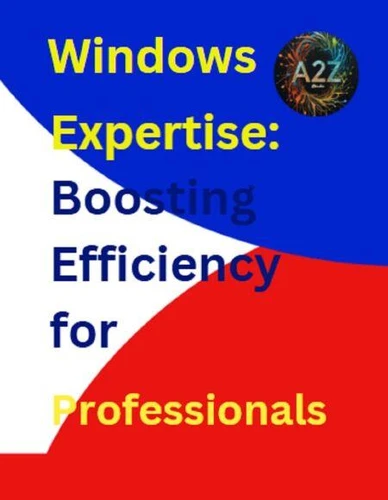


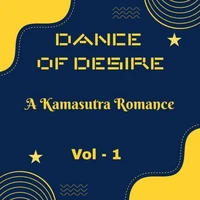
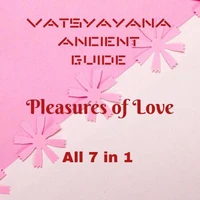
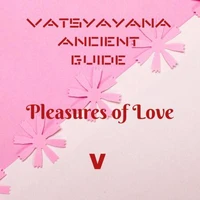
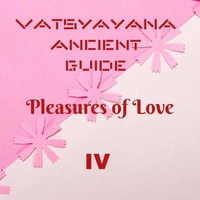
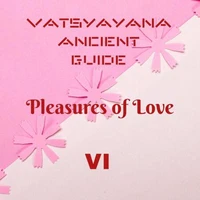
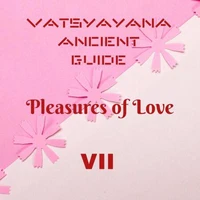
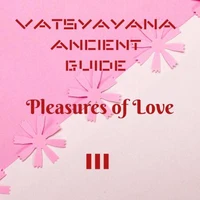

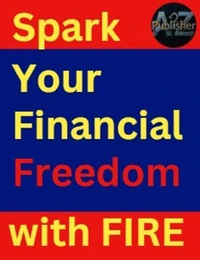
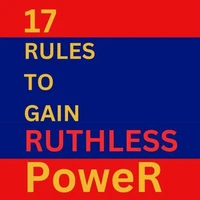
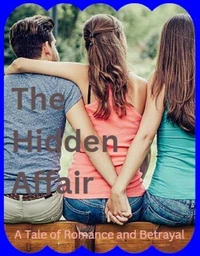
![Vatsyayana’s Kamasutra: Art-of-Love [Book 2]](https://products-images.di-static.com/image/a2z-studio-vatsyayana-s-kamasutra-art-of-love-book-2/9798230487869-200x303-1.webp)
![Vatsyayana’s Kamasutra: Art-of-Love [Book 1]](https://products-images.di-static.com/image/a2z-studio-vatsyayana-s-kamasutra-art-of-love-book-1/9798230610427-200x303-1.webp)