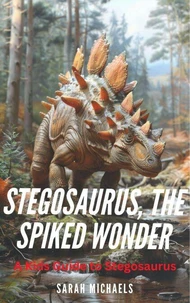The Ridiculously Simple Guide to Samsung Galaxy Tab S6:
Par :Formats :
Disponible dans votre compte client Decitre ou Furet du Nord dès validation de votre commande. Le format ePub est :
- Compatible avec une lecture sur My Vivlio (smartphone, tablette, ordinateur)
- Compatible avec une lecture sur liseuses Vivlio
- Pour les liseuses autres que Vivlio, vous devez utiliser le logiciel Adobe Digital Edition. Non compatible avec la lecture sur les liseuses Kindle, Remarkable et Sony
 , qui est-ce ?
, qui est-ce ?Notre partenaire de plateforme de lecture numérique où vous retrouverez l'ensemble de vos ebooks gratuitement
Pour en savoir plus sur nos ebooks, consultez notre aide en ligne ici
- FormatePub
- ISBN978-1-393-62697-8
- EAN9781393626978
- Date de parution06/12/2020
- Protection num.pas de protection
- Infos supplémentairesepub
- ÉditeurRelay Publishing
Résumé
??? Unlock all the features of your Galaxy phone ??? Let's face the facts: when it comes to tablets, most people think about iPad; that's a shame because while Apple may dominate the headlines, when it comes to the number of tablets sold and technology innovation, Samsung frequently has them beat. If you are making the switch from iPad to Samsung or are upgrading from another Android or Samsung tablet, then this guide will walk you through the basics of the operating system. It's going to cover only what most people want to know so if you are looking for something highly technical that teaches you how to set up private virtual networks, then keep looking.
But if you want something that teaches you all kinds of cool tricks and helps you get started, then this book is for you. You'll learn about: Setting up your tablet Installing apps and widgets Connecting to Wi-Fi Changing themes and wallpaper Using Gestures Using the camera Surfing the Internet Changing system settings Using Samsung Kids mode And much more! Note: This book is not endorsed by Samsung and should be considered unofficial.
But if you want something that teaches you all kinds of cool tricks and helps you get started, then this book is for you. You'll learn about: Setting up your tablet Installing apps and widgets Connecting to Wi-Fi Changing themes and wallpaper Using Gestures Using the camera Surfing the Internet Changing system settings Using Samsung Kids mode And much more! Note: This book is not endorsed by Samsung and should be considered unofficial.
??? Unlock all the features of your Galaxy phone ??? Let's face the facts: when it comes to tablets, most people think about iPad; that's a shame because while Apple may dominate the headlines, when it comes to the number of tablets sold and technology innovation, Samsung frequently has them beat. If you are making the switch from iPad to Samsung or are upgrading from another Android or Samsung tablet, then this guide will walk you through the basics of the operating system. It's going to cover only what most people want to know so if you are looking for something highly technical that teaches you how to set up private virtual networks, then keep looking.
But if you want something that teaches you all kinds of cool tricks and helps you get started, then this book is for you. You'll learn about: Setting up your tablet Installing apps and widgets Connecting to Wi-Fi Changing themes and wallpaper Using Gestures Using the camera Surfing the Internet Changing system settings Using Samsung Kids mode And much more! Note: This book is not endorsed by Samsung and should be considered unofficial.
But if you want something that teaches you all kinds of cool tricks and helps you get started, then this book is for you. You'll learn about: Setting up your tablet Installing apps and widgets Connecting to Wi-Fi Changing themes and wallpaper Using Gestures Using the camera Surfing the Internet Changing system settings Using Samsung Kids mode And much more! Note: This book is not endorsed by Samsung and should be considered unofficial.