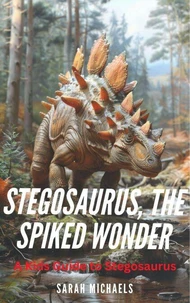The Insanely Easy Guide to the Samsung Galaxy Z Fold3: Getting Started With the Z Fold3
Par :Formats :
Disponible dans votre compte client Decitre ou Furet du Nord dès validation de votre commande. Le format ePub est :
- Compatible avec une lecture sur My Vivlio (smartphone, tablette, ordinateur)
- Compatible avec une lecture sur liseuses Vivlio
- Pour les liseuses autres que Vivlio, vous devez utiliser le logiciel Adobe Digital Edition. Non compatible avec la lecture sur les liseuses Kindle, Remarkable et Sony
 , qui est-ce ?
, qui est-ce ?Notre partenaire de plateforme de lecture numérique où vous retrouverez l'ensemble de vos ebooks gratuitement
Pour en savoir plus sur nos ebooks, consultez notre aide en ligne ici
- FormatePub
- ISBN8201285180
- EAN9798201285180
- Date de parution26/08/2021
- Protection num.pas de protection
- Infos supplémentairesepub
- ÉditeurJL
Résumé
??? Discover the Future of the Phone ??? Phones have come a long way over the past several years. They're now so advanced that the screen can fold in two! And perhaps no phone is showing off how this works more than the Samsung Galaxy Z Fold. The Galaxy Z Fold is the ultimate power device-a phone that is perfect for people who want something portable but that expands for even more productivity. The fortunate thing about the Galaxy Z Flip is the software isn't that unlike other Samsung devices (or even Android devices); so if you've used an Android device in the past, you'll get the hang of it pretty quick. This guide will help new and old users alike learn how to take advantage of all the best features on the Galaxy Z Fold3.
These features include:· What makes Fold3 different from iOS, Android, and other smartphones· Taking advantage of folding screens· Using the Z Pen· Setting up your phone· Making calls· Installing apps· Accessibility features· Using the camera· Surfing the Internet· Using Samsung SmartTag· Changing system settings· And much more! Are you ready to get the most out of the Samsung Galaxy Z Fold3?! Let's get started! NOTE: This guide is not endorsed by Samsung and should be considered unofficial.
These features include:· What makes Fold3 different from iOS, Android, and other smartphones· Taking advantage of folding screens· Using the Z Pen· Setting up your phone· Making calls· Installing apps· Accessibility features· Using the camera· Surfing the Internet· Using Samsung SmartTag· Changing system settings· And much more! Are you ready to get the most out of the Samsung Galaxy Z Fold3?! Let's get started! NOTE: This guide is not endorsed by Samsung and should be considered unofficial.
??? Discover the Future of the Phone ??? Phones have come a long way over the past several years. They're now so advanced that the screen can fold in two! And perhaps no phone is showing off how this works more than the Samsung Galaxy Z Fold. The Galaxy Z Fold is the ultimate power device-a phone that is perfect for people who want something portable but that expands for even more productivity. The fortunate thing about the Galaxy Z Flip is the software isn't that unlike other Samsung devices (or even Android devices); so if you've used an Android device in the past, you'll get the hang of it pretty quick. This guide will help new and old users alike learn how to take advantage of all the best features on the Galaxy Z Fold3.
These features include:· What makes Fold3 different from iOS, Android, and other smartphones· Taking advantage of folding screens· Using the Z Pen· Setting up your phone· Making calls· Installing apps· Accessibility features· Using the camera· Surfing the Internet· Using Samsung SmartTag· Changing system settings· And much more! Are you ready to get the most out of the Samsung Galaxy Z Fold3?! Let's get started! NOTE: This guide is not endorsed by Samsung and should be considered unofficial.
These features include:· What makes Fold3 different from iOS, Android, and other smartphones· Taking advantage of folding screens· Using the Z Pen· Setting up your phone· Making calls· Installing apps· Accessibility features· Using the camera· Surfing the Internet· Using Samsung SmartTag· Changing system settings· And much more! Are you ready to get the most out of the Samsung Galaxy Z Fold3?! Let's get started! NOTE: This guide is not endorsed by Samsung and should be considered unofficial.