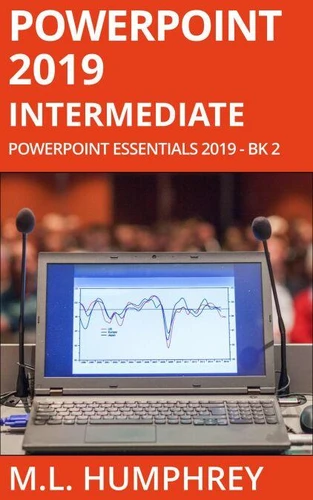PowerPoint 2019 Intermediate. PowerPoint Essentials 2019, #2
Par :Formats :
Disponible dans votre compte client Decitre ou Furet du Nord dès validation de votre commande. Le format ePub est :
- Compatible avec une lecture sur My Vivlio (smartphone, tablette, ordinateur)
- Compatible avec une lecture sur liseuses Vivlio
- Pour les liseuses autres que Vivlio, vous devez utiliser le logiciel Adobe Digital Edition. Non compatible avec la lecture sur les liseuses Kindle, Remarkable et Sony
 , qui est-ce ?
, qui est-ce ?Notre partenaire de plateforme de lecture numérique où vous retrouverez l'ensemble de vos ebooks gratuitement
Pour en savoir plus sur nos ebooks, consultez notre aide en ligne ici
- FormatePub
- ISBN8201442286
- EAN9798201442286
- Date de parution19/04/2021
- Protection num.pas de protection
- Infos supplémentairesepub
- ÉditeurJL
Résumé
PowerPoint 2019 Intermediate picks up where PowerPoint 2019 Beginner left off. Here you'll learn how to create slides from an imported Word outline, how to add equations and other more specialized text formatting, how to work with WordArt, shapes, and SmartArt, as well as how to add charts, videos, online pictures, 3D models, and icons to your presentations. You'll also learn about rulers and guidelines, headers and footers, the basics of master slides, sections, slide transitions, and how to add comments or incorporate group edits.
Also, the various views available in PowerPoint and how to create a PDF or export your presentation slides as images. If you're ready to take your PowerPoint knowledge from beginner-level to more advanced, this is the book for you.
Also, the various views available in PowerPoint and how to create a PDF or export your presentation slides as images. If you're ready to take your PowerPoint knowledge from beginner-level to more advanced, this is the book for you.
PowerPoint 2019 Intermediate picks up where PowerPoint 2019 Beginner left off. Here you'll learn how to create slides from an imported Word outline, how to add equations and other more specialized text formatting, how to work with WordArt, shapes, and SmartArt, as well as how to add charts, videos, online pictures, 3D models, and icons to your presentations. You'll also learn about rulers and guidelines, headers and footers, the basics of master slides, sections, slide transitions, and how to add comments or incorporate group edits.
Also, the various views available in PowerPoint and how to create a PDF or export your presentation slides as images. If you're ready to take your PowerPoint knowledge from beginner-level to more advanced, this is the book for you.
Also, the various views available in PowerPoint and how to create a PDF or export your presentation slides as images. If you're ready to take your PowerPoint knowledge from beginner-level to more advanced, this is the book for you.