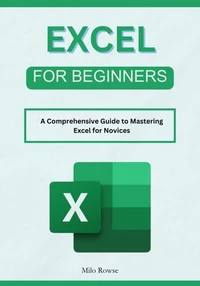Microsoft PowerPoint: The Best Crash Course Takes You from a Beginner to Advanced Level in Just 7 Days, Covering All Functions and Formulas to Turn You into an Expert
Par :Formats :
Disponible dans votre compte client Decitre ou Furet du Nord dès validation de votre commande. Le format ePub est :
- Compatible avec une lecture sur My Vivlio (smartphone, tablette, ordinateur)
- Compatible avec une lecture sur liseuses Vivlio
- Pour les liseuses autres que Vivlio, vous devez utiliser le logiciel Adobe Digital Edition. Non compatible avec la lecture sur les liseuses Kindle, Remarkable et Sony
 , qui est-ce ?
, qui est-ce ?Notre partenaire de plateforme de lecture numérique où vous retrouverez l'ensemble de vos ebooks gratuitement
Pour en savoir plus sur nos ebooks, consultez notre aide en ligne ici
- FormatePub
- ISBN8224193608
- EAN9798224193608
- Date de parution13/03/2024
- Protection num.pas de protection
- Infos supplémentairesepub
- ÉditeurVirtued Press
Résumé
Become a PowerPoint expert in under 7 days with this comprehensive guide to mastering Microsoft Office! Whether you're creating presentations for education, corporate purposes, or conferences, PowerPoint stands out as the unparalleled tool. This guide is filled with step-by-step explanations and practical advice, offering essential information to transform you into a PowerPoint pro. Packed with tips, tricks, and straightforward guidance, this hands-on guide ensures that even beginners can transition to PowerPoint experts quickly.
Whether you're familiar with prior versions or completely new to the software, you'll learn the ropes of the current version in no time. Inside, you'll discover:- Key steps to take before diving into Microsoft PowerPoint- A detailed breakdown of the PowerPoint interface and expert navigation tips- Creating dynamic slideshows with special effects- Utilizing templates for new presentations- Incorporating charts, clip art, sound, and video seamlessly- Adding text, animations, transitions, motion paths, and visuals to enhance your slides- Customizing presentations with borders, text orientations, colors, and highlights- Incorporating sound, video, and voiceovers for impactful presentations- Time and energy-saving tips- Handy shortcuts for a smoother experienceWhether you're a complete beginner or an intermediate user seeking time-saving tips, this guide is designed for all backgrounds.
Uncover the secrets to mastering Microsoft PowerPoint swiftly, easily, and enjoyably, making your journey from novice to pro a breeze.
Whether you're familiar with prior versions or completely new to the software, you'll learn the ropes of the current version in no time. Inside, you'll discover:- Key steps to take before diving into Microsoft PowerPoint- A detailed breakdown of the PowerPoint interface and expert navigation tips- Creating dynamic slideshows with special effects- Utilizing templates for new presentations- Incorporating charts, clip art, sound, and video seamlessly- Adding text, animations, transitions, motion paths, and visuals to enhance your slides- Customizing presentations with borders, text orientations, colors, and highlights- Incorporating sound, video, and voiceovers for impactful presentations- Time and energy-saving tips- Handy shortcuts for a smoother experienceWhether you're a complete beginner or an intermediate user seeking time-saving tips, this guide is designed for all backgrounds.
Uncover the secrets to mastering Microsoft PowerPoint swiftly, easily, and enjoyably, making your journey from novice to pro a breeze.
Become a PowerPoint expert in under 7 days with this comprehensive guide to mastering Microsoft Office! Whether you're creating presentations for education, corporate purposes, or conferences, PowerPoint stands out as the unparalleled tool. This guide is filled with step-by-step explanations and practical advice, offering essential information to transform you into a PowerPoint pro. Packed with tips, tricks, and straightforward guidance, this hands-on guide ensures that even beginners can transition to PowerPoint experts quickly.
Whether you're familiar with prior versions or completely new to the software, you'll learn the ropes of the current version in no time. Inside, you'll discover:- Key steps to take before diving into Microsoft PowerPoint- A detailed breakdown of the PowerPoint interface and expert navigation tips- Creating dynamic slideshows with special effects- Utilizing templates for new presentations- Incorporating charts, clip art, sound, and video seamlessly- Adding text, animations, transitions, motion paths, and visuals to enhance your slides- Customizing presentations with borders, text orientations, colors, and highlights- Incorporating sound, video, and voiceovers for impactful presentations- Time and energy-saving tips- Handy shortcuts for a smoother experienceWhether you're a complete beginner or an intermediate user seeking time-saving tips, this guide is designed for all backgrounds.
Uncover the secrets to mastering Microsoft PowerPoint swiftly, easily, and enjoyably, making your journey from novice to pro a breeze.
Whether you're familiar with prior versions or completely new to the software, you'll learn the ropes of the current version in no time. Inside, you'll discover:- Key steps to take before diving into Microsoft PowerPoint- A detailed breakdown of the PowerPoint interface and expert navigation tips- Creating dynamic slideshows with special effects- Utilizing templates for new presentations- Incorporating charts, clip art, sound, and video seamlessly- Adding text, animations, transitions, motion paths, and visuals to enhance your slides- Customizing presentations with borders, text orientations, colors, and highlights- Incorporating sound, video, and voiceovers for impactful presentations- Time and energy-saving tips- Handy shortcuts for a smoother experienceWhether you're a complete beginner or an intermediate user seeking time-saving tips, this guide is designed for all backgrounds.
Uncover the secrets to mastering Microsoft PowerPoint swiftly, easily, and enjoyably, making your journey from novice to pro a breeze.