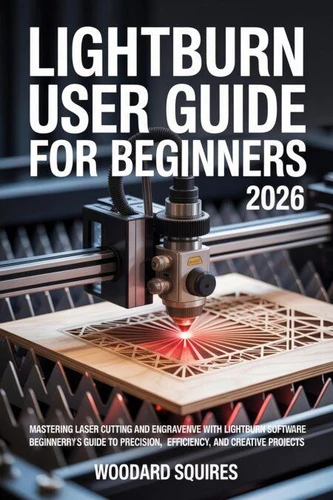Nouveauté
Lightburn user guide For Beginners 2026
Par :Formats :
Disponible dans votre compte client Decitre ou Furet du Nord dès validation de votre commande. Le format ePub est :
- Compatible avec une lecture sur My Vivlio (smartphone, tablette, ordinateur)
- Compatible avec une lecture sur liseuses Vivlio
- Pour les liseuses autres que Vivlio, vous devez utiliser le logiciel Adobe Digital Edition. Non compatible avec la lecture sur les liseuses Kindle, Remarkable et Sony
 , qui est-ce ?
, qui est-ce ?Notre partenaire de plateforme de lecture numérique où vous retrouverez l'ensemble de vos ebooks gratuitement
Pour en savoir plus sur nos ebooks, consultez notre aide en ligne ici
- FormatePub
- ISBN8231843992
- EAN9798231843992
- Date de parution17/11/2025
- Protection num.pas de protection
- Infos supplémentairesepub
- ÉditeurWalzone Press
Résumé
Unlock the full potential of your laser cutter with LightBurn User Guide for Beginners 2026. Whether you're just starting out or looking to refine your skills, this comprehensive guide is your key to mastering laser cutting and engraving. With easy-to-follow instructions, this book equips you with everything you need to confidently use LightBurn and create professional-quality projects. What's Inside the Book: Step-by-step instructions for using LightBurn software Understanding laser settings, cutting, engraving, and design tools Tips and tricks for laser safety and maintenance How to tackle common issues and troubleshoot problems Benefits of this Book: Master LightBurn Quickly: Learn everything from basic setup to advanced features at your own pace.
Perfect for Beginners: Clear, easy-to-understand explanations with real-life examples. Time-Saving: Save hours of trial and error with proven techniques for laser cutting and engraving. Comprehensive Coverage: Covers all aspects of LightBurn, including software, settings, and troubleshooting. Efficient Workflow: Streamline your design and cutting process with tips to optimize your laser cutter's performance.
Laser Safety: Essential safety tips to protect yourself and your workspace. Advanced Features: Unlock advanced tools, such as custom tools, scripting, and automation, to take your projects to the next level. Cost-Effective: Avoid costly mistakes and material waste by following the expert advice and settings in this guide. Problem-Solving: Find solutions to common problems, from calibration to software glitches, so you can keep your projects on track.
Material Mastery: Learn how to work with a wide range of materials, from wood and acrylic to leather and fabric. Get Professional Results: With detailed guidance, achieve high-quality cuts and engravings every time. Updated for 2026: This guide is fully updated with the latest features and improvements in LightBurn. What Will Mislead You If You Don't Buy This Book: Without this guide, you may struggle with understanding how to use the software efficiently.
You might waste valuable materials and time by guessing the right laser settings. There is a risk of misusing your laser cutter, which can lead to accidents or damage to your machine. Many tutorials online can be confusing or incomplete, leaving out crucial tips and tricks. You may miss out on using advanced features that can significantly improve your work and save time. How to Use the Book: Read from Start to Finish: For a comprehensive understanding of LightBurn, start with the basics and gradually work through more advanced topics.
Follow Along with Examples: Use the practical examples provided to familiarize yourself with the software interface and laser settings. Use the Troubleshooting Section: When you encounter issues, refer to the troubleshooting section to find fast solutions. Apply What You Learn: As you go through the book, apply the techniques to real-world projects to reinforce your learning. Refer Back as Needed: The book is designed for easy reference, so you can go back to any chapter whenever you need a quick refresher.
Don't let the learning curve of laser cutting hold you back from creating the stunning projects you've always wanted. LightBurn User Guide for Beginners 2026 is the ultimate tool for anyone looking to master laser cutting and engraving with confidence. Why wait? Get your copy today and start creating beautiful designs with ease.
Perfect for Beginners: Clear, easy-to-understand explanations with real-life examples. Time-Saving: Save hours of trial and error with proven techniques for laser cutting and engraving. Comprehensive Coverage: Covers all aspects of LightBurn, including software, settings, and troubleshooting. Efficient Workflow: Streamline your design and cutting process with tips to optimize your laser cutter's performance.
Laser Safety: Essential safety tips to protect yourself and your workspace. Advanced Features: Unlock advanced tools, such as custom tools, scripting, and automation, to take your projects to the next level. Cost-Effective: Avoid costly mistakes and material waste by following the expert advice and settings in this guide. Problem-Solving: Find solutions to common problems, from calibration to software glitches, so you can keep your projects on track.
Material Mastery: Learn how to work with a wide range of materials, from wood and acrylic to leather and fabric. Get Professional Results: With detailed guidance, achieve high-quality cuts and engravings every time. Updated for 2026: This guide is fully updated with the latest features and improvements in LightBurn. What Will Mislead You If You Don't Buy This Book: Without this guide, you may struggle with understanding how to use the software efficiently.
You might waste valuable materials and time by guessing the right laser settings. There is a risk of misusing your laser cutter, which can lead to accidents or damage to your machine. Many tutorials online can be confusing or incomplete, leaving out crucial tips and tricks. You may miss out on using advanced features that can significantly improve your work and save time. How to Use the Book: Read from Start to Finish: For a comprehensive understanding of LightBurn, start with the basics and gradually work through more advanced topics.
Follow Along with Examples: Use the practical examples provided to familiarize yourself with the software interface and laser settings. Use the Troubleshooting Section: When you encounter issues, refer to the troubleshooting section to find fast solutions. Apply What You Learn: As you go through the book, apply the techniques to real-world projects to reinforce your learning. Refer Back as Needed: The book is designed for easy reference, so you can go back to any chapter whenever you need a quick refresher.
Don't let the learning curve of laser cutting hold you back from creating the stunning projects you've always wanted. LightBurn User Guide for Beginners 2026 is the ultimate tool for anyone looking to master laser cutting and engraving with confidence. Why wait? Get your copy today and start creating beautiful designs with ease.
Unlock the full potential of your laser cutter with LightBurn User Guide for Beginners 2026. Whether you're just starting out or looking to refine your skills, this comprehensive guide is your key to mastering laser cutting and engraving. With easy-to-follow instructions, this book equips you with everything you need to confidently use LightBurn and create professional-quality projects. What's Inside the Book: Step-by-step instructions for using LightBurn software Understanding laser settings, cutting, engraving, and design tools Tips and tricks for laser safety and maintenance How to tackle common issues and troubleshoot problems Benefits of this Book: Master LightBurn Quickly: Learn everything from basic setup to advanced features at your own pace.
Perfect for Beginners: Clear, easy-to-understand explanations with real-life examples. Time-Saving: Save hours of trial and error with proven techniques for laser cutting and engraving. Comprehensive Coverage: Covers all aspects of LightBurn, including software, settings, and troubleshooting. Efficient Workflow: Streamline your design and cutting process with tips to optimize your laser cutter's performance.
Laser Safety: Essential safety tips to protect yourself and your workspace. Advanced Features: Unlock advanced tools, such as custom tools, scripting, and automation, to take your projects to the next level. Cost-Effective: Avoid costly mistakes and material waste by following the expert advice and settings in this guide. Problem-Solving: Find solutions to common problems, from calibration to software glitches, so you can keep your projects on track.
Material Mastery: Learn how to work with a wide range of materials, from wood and acrylic to leather and fabric. Get Professional Results: With detailed guidance, achieve high-quality cuts and engravings every time. Updated for 2026: This guide is fully updated with the latest features and improvements in LightBurn. What Will Mislead You If You Don't Buy This Book: Without this guide, you may struggle with understanding how to use the software efficiently.
You might waste valuable materials and time by guessing the right laser settings. There is a risk of misusing your laser cutter, which can lead to accidents or damage to your machine. Many tutorials online can be confusing or incomplete, leaving out crucial tips and tricks. You may miss out on using advanced features that can significantly improve your work and save time. How to Use the Book: Read from Start to Finish: For a comprehensive understanding of LightBurn, start with the basics and gradually work through more advanced topics.
Follow Along with Examples: Use the practical examples provided to familiarize yourself with the software interface and laser settings. Use the Troubleshooting Section: When you encounter issues, refer to the troubleshooting section to find fast solutions. Apply What You Learn: As you go through the book, apply the techniques to real-world projects to reinforce your learning. Refer Back as Needed: The book is designed for easy reference, so you can go back to any chapter whenever you need a quick refresher.
Don't let the learning curve of laser cutting hold you back from creating the stunning projects you've always wanted. LightBurn User Guide for Beginners 2026 is the ultimate tool for anyone looking to master laser cutting and engraving with confidence. Why wait? Get your copy today and start creating beautiful designs with ease.
Perfect for Beginners: Clear, easy-to-understand explanations with real-life examples. Time-Saving: Save hours of trial and error with proven techniques for laser cutting and engraving. Comprehensive Coverage: Covers all aspects of LightBurn, including software, settings, and troubleshooting. Efficient Workflow: Streamline your design and cutting process with tips to optimize your laser cutter's performance.
Laser Safety: Essential safety tips to protect yourself and your workspace. Advanced Features: Unlock advanced tools, such as custom tools, scripting, and automation, to take your projects to the next level. Cost-Effective: Avoid costly mistakes and material waste by following the expert advice and settings in this guide. Problem-Solving: Find solutions to common problems, from calibration to software glitches, so you can keep your projects on track.
Material Mastery: Learn how to work with a wide range of materials, from wood and acrylic to leather and fabric. Get Professional Results: With detailed guidance, achieve high-quality cuts and engravings every time. Updated for 2026: This guide is fully updated with the latest features and improvements in LightBurn. What Will Mislead You If You Don't Buy This Book: Without this guide, you may struggle with understanding how to use the software efficiently.
You might waste valuable materials and time by guessing the right laser settings. There is a risk of misusing your laser cutter, which can lead to accidents or damage to your machine. Many tutorials online can be confusing or incomplete, leaving out crucial tips and tricks. You may miss out on using advanced features that can significantly improve your work and save time. How to Use the Book: Read from Start to Finish: For a comprehensive understanding of LightBurn, start with the basics and gradually work through more advanced topics.
Follow Along with Examples: Use the practical examples provided to familiarize yourself with the software interface and laser settings. Use the Troubleshooting Section: When you encounter issues, refer to the troubleshooting section to find fast solutions. Apply What You Learn: As you go through the book, apply the techniques to real-world projects to reinforce your learning. Refer Back as Needed: The book is designed for easy reference, so you can go back to any chapter whenever you need a quick refresher.
Don't let the learning curve of laser cutting hold you back from creating the stunning projects you've always wanted. LightBurn User Guide for Beginners 2026 is the ultimate tool for anyone looking to master laser cutting and engraving with confidence. Why wait? Get your copy today and start creating beautiful designs with ease.