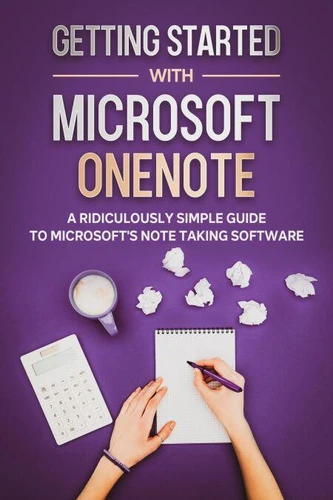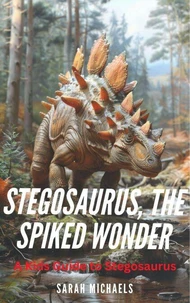Getting Started With Microsoft OneNote: A Ridiculously Simple Guide to Microsoft's Note Taking Software
Par :Formats :
Disponible dans votre compte client Decitre ou Furet du Nord dès validation de votre commande. Le format ePub est :
- Compatible avec une lecture sur My Vivlio (smartphone, tablette, ordinateur)
- Compatible avec une lecture sur liseuses Vivlio
- Pour les liseuses autres que Vivlio, vous devez utiliser le logiciel Adobe Digital Edition. Non compatible avec la lecture sur les liseuses Kindle, Remarkable et Sony
 , qui est-ce ?
, qui est-ce ?Notre partenaire de plateforme de lecture numérique où vous retrouverez l'ensemble de vos ebooks gratuitement
Pour en savoir plus sur nos ebooks, consultez notre aide en ligne ici
- FormatePub
- ISBN978-1-393-99547-0
- EAN9781393995470
- Date de parution26/01/2021
- Protection num.pas de protection
- Infos supplémentairesepub
- ÉditeurRelay Publishing
Résumé
??? Take your note taking to the next level with OneNote ??? Word? Of course you've heard of it! Excel? You betcha! PowerPoint? How'd you do a presentation without it! But Microsoft OneNote? If you are like most people, you probably have never tried Microsoft's powerful note taking software. That's a shame, because it's one of the most powerful ways to collaborate on ideas and take projects to the next level. Microsoft OneNote was released in 2003-before things like Pinterest had taken the world by storm.
Its intuitive software environment allows users to work either in their web browser or on their computer to create, store and share notes. This book is intended for people who are curious about the software or want to learn how to use it. It will cover: Adding notebooks, sections and pages Inserting shapes and pictures Password protecting notes Organizing and tagging Printing notes Sharing notes And more! If you're ready to unlock OneNote, then let's go!
Its intuitive software environment allows users to work either in their web browser or on their computer to create, store and share notes. This book is intended for people who are curious about the software or want to learn how to use it. It will cover: Adding notebooks, sections and pages Inserting shapes and pictures Password protecting notes Organizing and tagging Printing notes Sharing notes And more! If you're ready to unlock OneNote, then let's go!
??? Take your note taking to the next level with OneNote ??? Word? Of course you've heard of it! Excel? You betcha! PowerPoint? How'd you do a presentation without it! But Microsoft OneNote? If you are like most people, you probably have never tried Microsoft's powerful note taking software. That's a shame, because it's one of the most powerful ways to collaborate on ideas and take projects to the next level. Microsoft OneNote was released in 2003-before things like Pinterest had taken the world by storm.
Its intuitive software environment allows users to work either in their web browser or on their computer to create, store and share notes. This book is intended for people who are curious about the software or want to learn how to use it. It will cover: Adding notebooks, sections and pages Inserting shapes and pictures Password protecting notes Organizing and tagging Printing notes Sharing notes And more! If you're ready to unlock OneNote, then let's go!
Its intuitive software environment allows users to work either in their web browser or on their computer to create, store and share notes. This book is intended for people who are curious about the software or want to learn how to use it. It will cover: Adding notebooks, sections and pages Inserting shapes and pictures Password protecting notes Organizing and tagging Printing notes Sharing notes And more! If you're ready to unlock OneNote, then let's go!