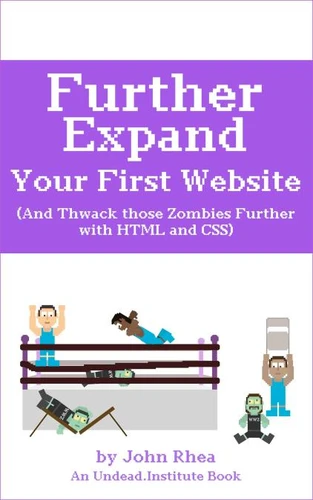Further Expand Your First Website. Undead Institute, #6
Par :Formats :
Disponible dans votre compte client Decitre ou Furet du Nord dès validation de votre commande. Le format ePub est :
- Compatible avec une lecture sur My Vivlio (smartphone, tablette, ordinateur)
- Compatible avec une lecture sur liseuses Vivlio
- Pour les liseuses autres que Vivlio, vous devez utiliser le logiciel Adobe Digital Edition. Non compatible avec la lecture sur les liseuses Kindle, Remarkable et Sony
 , qui est-ce ?
, qui est-ce ?Notre partenaire de plateforme de lecture numérique où vous retrouverez l'ensemble de vos ebooks gratuitement
Pour en savoir plus sur nos ebooks, consultez notre aide en ligne ici
- FormatePub
- ISBN8224962815
- EAN9798224962815
- Date de parution05/02/2024
- Protection num.pas de protection
- Infos supplémentairesepub
- ÉditeurVirtued Press
Résumé
Joseph "Highway" Rhobberee's appetite for profit is never sated. He'd like you to expand the store area, add drop down menus and add an image gallery. (This is the third book in a series, but don't worry if you haven't completed the other books, we'll provide you with the starter files so you can still code right along) In this book we'll start with a little site maintenance to make your building job easier and your site more robust.
We'll then expand the store side of the site, adding a page for each item (giving you more zombie-smashing weapon slots, so to speak) and shoehorning in a product-displaying sidebar to the major pages. Once that's done Highway would like us to add some interactive HTML and CSS. We'll first add a form to the donation page and explore some of the form HTML elements and attributes we didn't get to in Expand Your First Website like select, option, multiple, min, max and step.
Next we'll create a set of drop down menus using CSS pseudo classes and the direct descendant selector combinator. Then we'll add a full, interactive photo gallery where you can change what large image is shown by clicking on a thumbnail. We'll discuss the :checked pseudo class and both sibling selector combinators. What are you waiting for? Lets get to the further expanding of that first website of yours (and thwacking the snot out of those zombies)!
We'll then expand the store side of the site, adding a page for each item (giving you more zombie-smashing weapon slots, so to speak) and shoehorning in a product-displaying sidebar to the major pages. Once that's done Highway would like us to add some interactive HTML and CSS. We'll first add a form to the donation page and explore some of the form HTML elements and attributes we didn't get to in Expand Your First Website like select, option, multiple, min, max and step.
Next we'll create a set of drop down menus using CSS pseudo classes and the direct descendant selector combinator. Then we'll add a full, interactive photo gallery where you can change what large image is shown by clicking on a thumbnail. We'll discuss the :checked pseudo class and both sibling selector combinators. What are you waiting for? Lets get to the further expanding of that first website of yours (and thwacking the snot out of those zombies)!
Joseph "Highway" Rhobberee's appetite for profit is never sated. He'd like you to expand the store area, add drop down menus and add an image gallery. (This is the third book in a series, but don't worry if you haven't completed the other books, we'll provide you with the starter files so you can still code right along) In this book we'll start with a little site maintenance to make your building job easier and your site more robust.
We'll then expand the store side of the site, adding a page for each item (giving you more zombie-smashing weapon slots, so to speak) and shoehorning in a product-displaying sidebar to the major pages. Once that's done Highway would like us to add some interactive HTML and CSS. We'll first add a form to the donation page and explore some of the form HTML elements and attributes we didn't get to in Expand Your First Website like select, option, multiple, min, max and step.
Next we'll create a set of drop down menus using CSS pseudo classes and the direct descendant selector combinator. Then we'll add a full, interactive photo gallery where you can change what large image is shown by clicking on a thumbnail. We'll discuss the :checked pseudo class and both sibling selector combinators. What are you waiting for? Lets get to the further expanding of that first website of yours (and thwacking the snot out of those zombies)!
We'll then expand the store side of the site, adding a page for each item (giving you more zombie-smashing weapon slots, so to speak) and shoehorning in a product-displaying sidebar to the major pages. Once that's done Highway would like us to add some interactive HTML and CSS. We'll first add a form to the donation page and explore some of the form HTML elements and attributes we didn't get to in Expand Your First Website like select, option, multiple, min, max and step.
Next we'll create a set of drop down menus using CSS pseudo classes and the direct descendant selector combinator. Then we'll add a full, interactive photo gallery where you can change what large image is shown by clicking on a thumbnail. We'll discuss the :checked pseudo class and both sibling selector combinators. What are you waiting for? Lets get to the further expanding of that first website of yours (and thwacking the snot out of those zombies)!