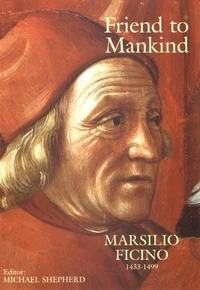Dragon Professional - A Step Further
Par :Formats :
Disponible dans votre compte client Decitre ou Furet du Nord dès validation de votre commande. Le format ePub est :
- Compatible avec une lecture sur My Vivlio (smartphone, tablette, ordinateur)
- Compatible avec une lecture sur liseuses Vivlio
- Pour les liseuses autres que Vivlio, vous devez utiliser le logiciel Adobe Digital Edition. Non compatible avec la lecture sur les liseuses Kindle, Remarkable et Sony
 , qui est-ce ?
, qui est-ce ?Notre partenaire de plateforme de lecture numérique où vous retrouverez l'ensemble de vos ebooks gratuitement
Pour en savoir plus sur nos ebooks, consultez notre aide en ligne ici
- FormatePub
- ISBN978-1-9160450-2-6
- EAN9781916045026
- Date de parution07/09/2020
- Protection num.pas de protection
- Infos supplémentairesepub
- ÉditeurAspa Media Ltd
Résumé
Dragon Professional Individual (formally Dragon NaturallySpeaking) is firmly established as the world's leading voice recognition and speech-to-text software application. However, it can be used to do so much more. Dragon Professional - A Step Further; provides you with the tools to extend the capabilities of Dragon Professional and Dragon NaturallySpeaking on PC. Even if you are new to the world of programming, you will be able to quickly create voice commands, macros and automate processes using the simple, yet powerful, Dragon Script language.
Step by step instructions walk beginners through the basics, while intermediate and advanced users can take advantage of the source code provided to use as the starting point towards creating effective solutions. This is all backed up by real-world macros that can instantly be used with popular applications such as Word, Excel, PowerPoint, Sonocent Audio Notetaker and Mindjet MindManager. This book will show you how to: Create Dragon voice commands that can automate popular software Create appropriate Dragon command types Automate routines, such as inserting email signatures or backing up your data Create, edit and work with Dragon macros which include List Variables Import and Export Dragon commands Encrypt and protect your Dragon commands Create interactive Dialog Forms Create Dragon macros which incorporate Visual Basic for Applications (VBA) Work with Dragon macros which include Object Library References Use the Record Macro function to automatically generate Application VBA Covers:Dragon Professional Individual, Dragon Professional Group, Dragon Legal, Dragon Medical and Dragon NaturallySpeaking Professional version 12 and above. Start making useful and effective Dragon Commands straight away; that will increase productivity, eliminate stress and anxiety by reducing cognitive load and streamline workflows for individuals or organisations.
Step by step instructions walk beginners through the basics, while intermediate and advanced users can take advantage of the source code provided to use as the starting point towards creating effective solutions. This is all backed up by real-world macros that can instantly be used with popular applications such as Word, Excel, PowerPoint, Sonocent Audio Notetaker and Mindjet MindManager. This book will show you how to: Create Dragon voice commands that can automate popular software Create appropriate Dragon command types Automate routines, such as inserting email signatures or backing up your data Create, edit and work with Dragon macros which include List Variables Import and Export Dragon commands Encrypt and protect your Dragon commands Create interactive Dialog Forms Create Dragon macros which incorporate Visual Basic for Applications (VBA) Work with Dragon macros which include Object Library References Use the Record Macro function to automatically generate Application VBA Covers:Dragon Professional Individual, Dragon Professional Group, Dragon Legal, Dragon Medical and Dragon NaturallySpeaking Professional version 12 and above. Start making useful and effective Dragon Commands straight away; that will increase productivity, eliminate stress and anxiety by reducing cognitive load and streamline workflows for individuals or organisations.
Dragon Professional Individual (formally Dragon NaturallySpeaking) is firmly established as the world's leading voice recognition and speech-to-text software application. However, it can be used to do so much more. Dragon Professional - A Step Further; provides you with the tools to extend the capabilities of Dragon Professional and Dragon NaturallySpeaking on PC. Even if you are new to the world of programming, you will be able to quickly create voice commands, macros and automate processes using the simple, yet powerful, Dragon Script language.
Step by step instructions walk beginners through the basics, while intermediate and advanced users can take advantage of the source code provided to use as the starting point towards creating effective solutions. This is all backed up by real-world macros that can instantly be used with popular applications such as Word, Excel, PowerPoint, Sonocent Audio Notetaker and Mindjet MindManager. This book will show you how to: Create Dragon voice commands that can automate popular software Create appropriate Dragon command types Automate routines, such as inserting email signatures or backing up your data Create, edit and work with Dragon macros which include List Variables Import and Export Dragon commands Encrypt and protect your Dragon commands Create interactive Dialog Forms Create Dragon macros which incorporate Visual Basic for Applications (VBA) Work with Dragon macros which include Object Library References Use the Record Macro function to automatically generate Application VBA Covers:Dragon Professional Individual, Dragon Professional Group, Dragon Legal, Dragon Medical and Dragon NaturallySpeaking Professional version 12 and above. Start making useful and effective Dragon Commands straight away; that will increase productivity, eliminate stress and anxiety by reducing cognitive load and streamline workflows for individuals or organisations.
Step by step instructions walk beginners through the basics, while intermediate and advanced users can take advantage of the source code provided to use as the starting point towards creating effective solutions. This is all backed up by real-world macros that can instantly be used with popular applications such as Word, Excel, PowerPoint, Sonocent Audio Notetaker and Mindjet MindManager. This book will show you how to: Create Dragon voice commands that can automate popular software Create appropriate Dragon command types Automate routines, such as inserting email signatures or backing up your data Create, edit and work with Dragon macros which include List Variables Import and Export Dragon commands Encrypt and protect your Dragon commands Create interactive Dialog Forms Create Dragon macros which incorporate Visual Basic for Applications (VBA) Work with Dragon macros which include Object Library References Use the Record Macro function to automatically generate Application VBA Covers:Dragon Professional Individual, Dragon Professional Group, Dragon Legal, Dragon Medical and Dragon NaturallySpeaking Professional version 12 and above. Start making useful and effective Dragon Commands straight away; that will increase productivity, eliminate stress and anxiety by reducing cognitive load and streamline workflows for individuals or organisations.