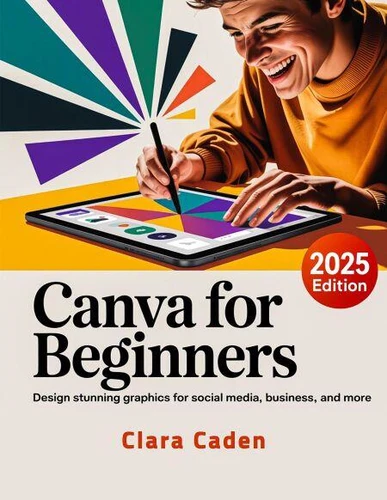Nouveauté
Canva User Guide For Beginners: Design Stunning Graphics for Social Media, Business, and More
Par :Formats :
Disponible dans votre compte client Decitre ou Furet du Nord dès validation de votre commande. Le format ePub est :
- Compatible avec une lecture sur My Vivlio (smartphone, tablette, ordinateur)
- Compatible avec une lecture sur liseuses Vivlio
- Pour les liseuses autres que Vivlio, vous devez utiliser le logiciel Adobe Digital Edition. Non compatible avec la lecture sur les liseuses Kindle, Remarkable et Sony
 , qui est-ce ?
, qui est-ce ?Notre partenaire de plateforme de lecture numérique où vous retrouverez l'ensemble de vos ebooks gratuitement
Pour en savoir plus sur nos ebooks, consultez notre aide en ligne ici
- FormatePub
- ISBN8232864101
- EAN9798232864101
- Date de parution15/10/2025
- Protection num.pas de protection
- Infos supplémentairesepub
- ÉditeurHamza elmir
Résumé
Mastering Canva for Beginners: Your Step-by-Step Guide to Stunning Digital DesignsUnlock the power of Canva with this comprehensive guide tailored for beginners! Whether you're a business owner, student, or simply someone eager to learn design, this book is your ultimate tool for creating professional-quality graphics, social media posts, business materials, and more, without the overwhelming complexity of traditional design software.
Mastering Canva for Beginners will guide you through every essential feature and tool in Canva-from color theory to typography, templates, and advanced AI features-and equip you with the practical design skills you need to succeed. If you've ever wanted to create polished designs for your personal or professional projects, this book is for you. Inside, You'll Learn: How to get started with Canva: Set up your account, understand the interface, and confidently create your first design.
Core design principles: Master typography, color, layout, and the art of visual storytelling. Advanced Canva features: Discover Canva's AI tools, background removal, and animation effects to enhance your projects. Organizing your designs: Learn to manage your workflow, stay organized, and create professional-quality outputs. Collaborating and sharing: Tips for sharing your work, collecting feedback, and collaborating with teams.
Exporting and downloading: Learn the best practices for exporting your designs in the right file formats and resolutions. Bonus: A step-by-step guide on applying for Canva for Education, offering free access to Canva's premium features for teachers and students! This guide is perfect for beginners who want to learn how to design with Canva quickly, efficiently, and without the overwhelm. With easy-to-follow instructions, practical worksheets, and guided labs, you'll build real design skills that you can apply to your business, social media, and personal projects.
Start creating stunning designs today and bring your ideas to life with Canva!
Mastering Canva for Beginners will guide you through every essential feature and tool in Canva-from color theory to typography, templates, and advanced AI features-and equip you with the practical design skills you need to succeed. If you've ever wanted to create polished designs for your personal or professional projects, this book is for you. Inside, You'll Learn: How to get started with Canva: Set up your account, understand the interface, and confidently create your first design.
Core design principles: Master typography, color, layout, and the art of visual storytelling. Advanced Canva features: Discover Canva's AI tools, background removal, and animation effects to enhance your projects. Organizing your designs: Learn to manage your workflow, stay organized, and create professional-quality outputs. Collaborating and sharing: Tips for sharing your work, collecting feedback, and collaborating with teams.
Exporting and downloading: Learn the best practices for exporting your designs in the right file formats and resolutions. Bonus: A step-by-step guide on applying for Canva for Education, offering free access to Canva's premium features for teachers and students! This guide is perfect for beginners who want to learn how to design with Canva quickly, efficiently, and without the overwhelm. With easy-to-follow instructions, practical worksheets, and guided labs, you'll build real design skills that you can apply to your business, social media, and personal projects.
Start creating stunning designs today and bring your ideas to life with Canva!
Mastering Canva for Beginners: Your Step-by-Step Guide to Stunning Digital DesignsUnlock the power of Canva with this comprehensive guide tailored for beginners! Whether you're a business owner, student, or simply someone eager to learn design, this book is your ultimate tool for creating professional-quality graphics, social media posts, business materials, and more, without the overwhelming complexity of traditional design software.
Mastering Canva for Beginners will guide you through every essential feature and tool in Canva-from color theory to typography, templates, and advanced AI features-and equip you with the practical design skills you need to succeed. If you've ever wanted to create polished designs for your personal or professional projects, this book is for you. Inside, You'll Learn: How to get started with Canva: Set up your account, understand the interface, and confidently create your first design.
Core design principles: Master typography, color, layout, and the art of visual storytelling. Advanced Canva features: Discover Canva's AI tools, background removal, and animation effects to enhance your projects. Organizing your designs: Learn to manage your workflow, stay organized, and create professional-quality outputs. Collaborating and sharing: Tips for sharing your work, collecting feedback, and collaborating with teams.
Exporting and downloading: Learn the best practices for exporting your designs in the right file formats and resolutions. Bonus: A step-by-step guide on applying for Canva for Education, offering free access to Canva's premium features for teachers and students! This guide is perfect for beginners who want to learn how to design with Canva quickly, efficiently, and without the overwhelm. With easy-to-follow instructions, practical worksheets, and guided labs, you'll build real design skills that you can apply to your business, social media, and personal projects.
Start creating stunning designs today and bring your ideas to life with Canva!
Mastering Canva for Beginners will guide you through every essential feature and tool in Canva-from color theory to typography, templates, and advanced AI features-and equip you with the practical design skills you need to succeed. If you've ever wanted to create polished designs for your personal or professional projects, this book is for you. Inside, You'll Learn: How to get started with Canva: Set up your account, understand the interface, and confidently create your first design.
Core design principles: Master typography, color, layout, and the art of visual storytelling. Advanced Canva features: Discover Canva's AI tools, background removal, and animation effects to enhance your projects. Organizing your designs: Learn to manage your workflow, stay organized, and create professional-quality outputs. Collaborating and sharing: Tips for sharing your work, collecting feedback, and collaborating with teams.
Exporting and downloading: Learn the best practices for exporting your designs in the right file formats and resolutions. Bonus: A step-by-step guide on applying for Canva for Education, offering free access to Canva's premium features for teachers and students! This guide is perfect for beginners who want to learn how to design with Canva quickly, efficiently, and without the overwhelm. With easy-to-follow instructions, practical worksheets, and guided labs, you'll build real design skills that you can apply to your business, social media, and personal projects.
Start creating stunning designs today and bring your ideas to life with Canva!