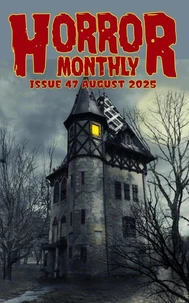Building a Plex Server with Raspberry Pi
Par :Formats :
Disponible dans votre compte client Decitre ou Furet du Nord dès validation de votre commande. Le format ePub protégé est :
- Compatible avec une lecture sur My Vivlio (smartphone, tablette, ordinateur)
- Compatible avec une lecture sur liseuses Vivlio
- Pour les liseuses autres que Vivlio, vous devez utiliser le logiciel Adobe Digital Edition. Non compatible avec la lecture sur les liseuses Kindle, Remarkable et Sony
- Non compatible avec un achat hors France métropolitaine
 , qui est-ce ?
, qui est-ce ?Notre partenaire de plateforme de lecture numérique où vous retrouverez l'ensemble de vos ebooks gratuitement
Pour en savoir plus sur nos ebooks, consultez notre aide en ligne ici
- FormatePub
- ISBN978-1-393-91890-5
- EAN9781393918905
- Date de parution17/02/2020
- Protection num.Adobe DRM
- Infos supplémentairesepub
- ÉditeurRelay Publishing
Résumé
If you're anything like me, you've collected a zillion media files over the years. Music, Photos, Movies, even entire series of TV shows. Yes, you can store them on your computer and watch them when you get the chance, but what if you want to watch them from your iPhone or tablet? What if you want to watch them when you aren't home, or even in the same city? What if you just want to hear podcasts or watch web shows?The Plex Media Server can solve all those problems for you.
It serves up music, videos, photos, podcasts, and even more importantly, it's reliable, it looks great, has a bunch of built-in features that makes browsing your huge collection a load of fun. Oh, and the software is completely free, On the other hand, one of the disadvantages of Plex is that it works best when loaded onto a dedicated computer that is on and available non-stop, all the time, 24/7.
One reliable and inexpensive solution to this issue is to run your Plex Media Server from a Raspberry Pi computer, the tiny little computer that'll set you back less than $55 for everything you need. This book explains how to set up a Raspberry Pi for use as a Plex Server. We'll look at hardware options, downloading and installing the operating system and Plex software, how to configure your hard drives, folders, and files, how to get files into the Pi from other places in the house, and how to access everything, from anywhere.
It's all you need to know, and only what you need to know!
It serves up music, videos, photos, podcasts, and even more importantly, it's reliable, it looks great, has a bunch of built-in features that makes browsing your huge collection a load of fun. Oh, and the software is completely free, On the other hand, one of the disadvantages of Plex is that it works best when loaded onto a dedicated computer that is on and available non-stop, all the time, 24/7.
One reliable and inexpensive solution to this issue is to run your Plex Media Server from a Raspberry Pi computer, the tiny little computer that'll set you back less than $55 for everything you need. This book explains how to set up a Raspberry Pi for use as a Plex Server. We'll look at hardware options, downloading and installing the operating system and Plex software, how to configure your hard drives, folders, and files, how to get files into the Pi from other places in the house, and how to access everything, from anywhere.
It's all you need to know, and only what you need to know!
If you're anything like me, you've collected a zillion media files over the years. Music, Photos, Movies, even entire series of TV shows. Yes, you can store them on your computer and watch them when you get the chance, but what if you want to watch them from your iPhone or tablet? What if you want to watch them when you aren't home, or even in the same city? What if you just want to hear podcasts or watch web shows?The Plex Media Server can solve all those problems for you.
It serves up music, videos, photos, podcasts, and even more importantly, it's reliable, it looks great, has a bunch of built-in features that makes browsing your huge collection a load of fun. Oh, and the software is completely free, On the other hand, one of the disadvantages of Plex is that it works best when loaded onto a dedicated computer that is on and available non-stop, all the time, 24/7.
One reliable and inexpensive solution to this issue is to run your Plex Media Server from a Raspberry Pi computer, the tiny little computer that'll set you back less than $55 for everything you need. This book explains how to set up a Raspberry Pi for use as a Plex Server. We'll look at hardware options, downloading and installing the operating system and Plex software, how to configure your hard drives, folders, and files, how to get files into the Pi from other places in the house, and how to access everything, from anywhere.
It's all you need to know, and only what you need to know!
It serves up music, videos, photos, podcasts, and even more importantly, it's reliable, it looks great, has a bunch of built-in features that makes browsing your huge collection a load of fun. Oh, and the software is completely free, On the other hand, one of the disadvantages of Plex is that it works best when loaded onto a dedicated computer that is on and available non-stop, all the time, 24/7.
One reliable and inexpensive solution to this issue is to run your Plex Media Server from a Raspberry Pi computer, the tiny little computer that'll set you back less than $55 for everything you need. This book explains how to set up a Raspberry Pi for use as a Plex Server. We'll look at hardware options, downloading and installing the operating system and Plex software, how to configure your hard drives, folders, and files, how to get files into the Pi from other places in the house, and how to access everything, from anywhere.
It's all you need to know, and only what you need to know!