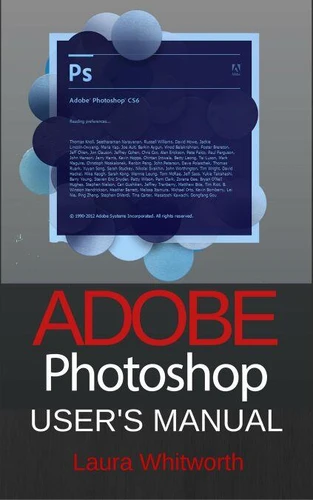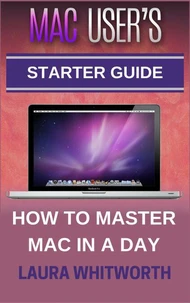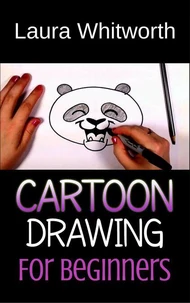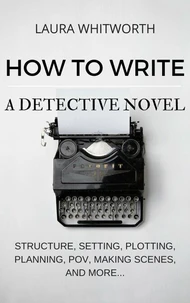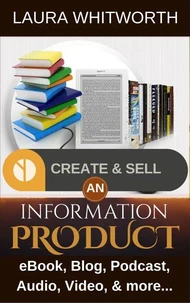Adobe Photoshop: User's Manual
Par :Formats :
Disponible dans votre compte client Decitre ou Furet du Nord dès validation de votre commande. Le format ePub est :
- Compatible avec une lecture sur My Vivlio (smartphone, tablette, ordinateur)
- Compatible avec une lecture sur liseuses Vivlio
- Pour les liseuses autres que Vivlio, vous devez utiliser le logiciel Adobe Digital Edition. Non compatible avec la lecture sur les liseuses Kindle, Remarkable et Sony
 , qui est-ce ?
, qui est-ce ?Notre partenaire de plateforme de lecture numérique où vous retrouverez l'ensemble de vos ebooks gratuitement
Pour en savoir plus sur nos ebooks, consultez notre aide en ligne ici
- FormatePub
- ISBN978-1-5242-8222-6
- EAN9781524282226
- Date de parution21/02/2016
- Protection num.pas de protection
- Infos supplémentairesepub
- ÉditeurOlivia Crystal
Résumé
Photoshop is the industry standard tool for image editing, and with good reason. It is powerful, flexible, and has evolved over many years to include all of the features that you need to edit images for both print and the web. Photoshop is easily extensible, with a huge number of filters, effects and plugins available to help to speed up common tasks. Before you can get started with Photoshop, the first thing that you should do is learn your way around the software.
The Photoshop interface can be confusing at first, but it is very flexible and you can configure it to suit your needs with the help of this manual. You can break the interface up into panels, and show only the panels that you need. You can even pre-define different layouts for different tasks and switch between them at will - it is easy, when you know how!After reading this book you will have a basic understanding of layers, image manipulation and color management, as well as how to use the file management and batch processing options in Photoshop.
This is more than enough to get you started with editing your digital photographs. There are so many other things that you can do with Photoshop, including text and vector image management. Those can only be explored after you learn the fundamentals we delved deeply in this book!
The Photoshop interface can be confusing at first, but it is very flexible and you can configure it to suit your needs with the help of this manual. You can break the interface up into panels, and show only the panels that you need. You can even pre-define different layouts for different tasks and switch between them at will - it is easy, when you know how!After reading this book you will have a basic understanding of layers, image manipulation and color management, as well as how to use the file management and batch processing options in Photoshop.
This is more than enough to get you started with editing your digital photographs. There are so many other things that you can do with Photoshop, including text and vector image management. Those can only be explored after you learn the fundamentals we delved deeply in this book!
Photoshop is the industry standard tool for image editing, and with good reason. It is powerful, flexible, and has evolved over many years to include all of the features that you need to edit images for both print and the web. Photoshop is easily extensible, with a huge number of filters, effects and plugins available to help to speed up common tasks. Before you can get started with Photoshop, the first thing that you should do is learn your way around the software.
The Photoshop interface can be confusing at first, but it is very flexible and you can configure it to suit your needs with the help of this manual. You can break the interface up into panels, and show only the panels that you need. You can even pre-define different layouts for different tasks and switch between them at will - it is easy, when you know how!After reading this book you will have a basic understanding of layers, image manipulation and color management, as well as how to use the file management and batch processing options in Photoshop.
This is more than enough to get you started with editing your digital photographs. There are so many other things that you can do with Photoshop, including text and vector image management. Those can only be explored after you learn the fundamentals we delved deeply in this book!
The Photoshop interface can be confusing at first, but it is very flexible and you can configure it to suit your needs with the help of this manual. You can break the interface up into panels, and show only the panels that you need. You can even pre-define different layouts for different tasks and switch between them at will - it is easy, when you know how!After reading this book you will have a basic understanding of layers, image manipulation and color management, as well as how to use the file management and batch processing options in Photoshop.
This is more than enough to get you started with editing your digital photographs. There are so many other things that you can do with Photoshop, including text and vector image management. Those can only be explored after you learn the fundamentals we delved deeply in this book!