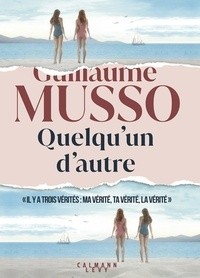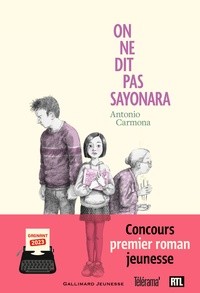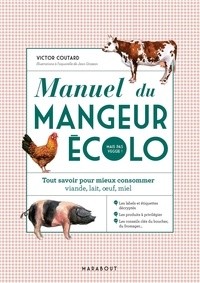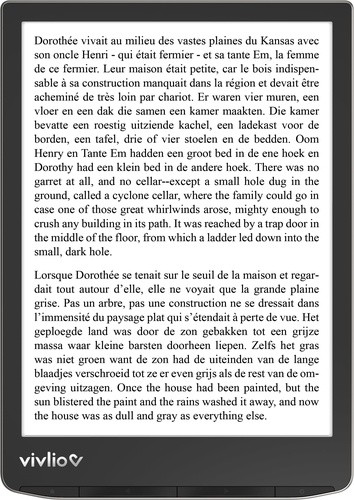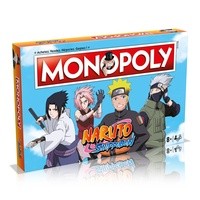En cours de chargement...
Understand its features and limitations, get set up, and enjoy iCloud!
iCloud is a simple idea--all your data on all your devices, via the cloud--that often becomes complex in real-world situations, such as when you want to share your contacts list, or when you want to open a document stored in iCloud in an app other than the one that created it. In this best-selling title from Joe Kissell, you'll start by learning what iCloud can do, how it differs from other cloud services, and what hardware and software you need to use iCloud successfully on Macs, iOS devices, the Apple TV, and Windows-based PCs.
Joe walks you through setting up iCloud (whether you have one or more iCloud accounts), and then explains the key aspects--and hidden gotchas--of iCloud's core features, all while helping you understand what iCloud is trying to do and why it might not match your expectations.
Features covered include Apple Store integration, iTunes Match, My Photo Stream, iCloud Photo Sharing, Documents in the Cloud, Mail, Contacts, Calendars, Reminders, browser data, iCloud Keychain, Find My iPhone, Find My Mac, Find My Friends, and backing up and restoring iOS data. You'll be flying high with iCloud as you learn how to use:
- iTunes and App Stores: Turn on automatic downloads so that the music, apps, and ebooks that you buy from Apple can appear automatically on all your devices.
Also, re-download deleted items if they are still available.
- My Photo Stream and iCloud Photo Sharing: Put your photos on all your Apple devices with My Photo Stream, and understand the tricky 1, 000-photo and 30-day limits. Plus, pass photos around with iCloud Photo Sharing.
- Documents in the Cloud: Save a file "within" an app and then have it available on multiple Apple devices almost instantly.
Plus consider the possibilities for apps that can now share data through iCloud. For example, Apple's Podcasts app can sync playback positions and custom stations between devices.
- Mail: Understand your iCloud email account. Joe smooths your path with a handful of key pointers, such as how it can silently delete messages containing certain phrases.
- Calendar, Contacts, and other bits: View and manage calendar and contact data, share calendars, and send invitations to calendar events.
Plus, get going with browser bookmarks, iCloud Safari tabs, Safari Reading List, Reminders, and Notes.
- iCloud Keychain: Store and sync login credentials and credit card details within Safari so you can access them later from a Mac or iOS device.
- iCloud Web site: Use iCloud's Web interface for apps such as Mail, Contacts, Calendar, and Find My iPhone.
- Find My...: Look in Find My iPhone/iPad/iPod touch/Mac to locate a device that's gone missing, and keep tabs on friends and family with the Find My Friends iOS app.
- iCloud Backup: Manage your iOS backups to iCloud, including restoring your backup after a problem!
- Apple TV: Get more out of your Apple TV with iTunes Match, iCloud Photos, and iMovie Theater.
- Back to My Mac: Connect to a far-away Mac over the Internet and use file sharing and screen sharing just as though you were on the same network.
You'll also find the answers to questions such as:
- What if I have more than one Apple ID?
- How can I use multiple iCloud accounts without messing things up?
- What if I want to use both a third-party password manager and iCloud Keychain?
- How do I share calendars with people who are not using iCloud?
- What if I want to make my contacts available on my spouse's iPhone?
- How quickly should I expect iCloud to sync my data?
- How do I configure my email software to use my iCloud email address?
- How do I add photos to My Photo Stream from Windows?
- How does Dropbox's Camera Uploads feature compare to My Photo Stream?
- Where does my Mac store documents that I save in iCloud?
- How can I configure my AirPort Extreme to work with Back to My Mac?